Could I design the bar color for flipbook with Page Flip Newsletter Maker?
- Question
- When I use Page Flip Newsletter Maker to create flash flipbook from PDF, the toolbar always hidden in flash interface as the color of toolbar was not obvious. So, how I can change the bar color for make it more obvious?
- Solution
-
Yes, you can use our Flip Book Maker Software to re-define the color of toolbar, Boxoft PDF to Flipbook for example.
What is Boxoft PDF to Flipbook?
Boxoft PDF to Flipbook is easy flipbook software and digital publishing software that allows you to create realistic 3D page-flipping e-Publications including e-Books, e-Magazines, e-Brochures, e-Catalogs, e-Reports, e-Newsletters. It gives users more right to design the flash flipbook, like change background config, add function bar and even change the bar color for flipbook.How to change the bar color?
Step1: Run Boxoft PDF to Flipbook, and then import PDF for conversion;
Step2: Select Neat template in templates box.
Step3: Find out Bar Color under Design Setting Panel ( Design Setting -> Flash Display Settings -> Background Config -> Bar Color). Select right color from color box.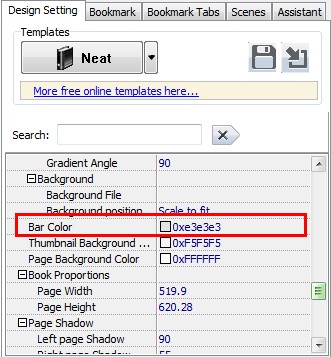
Step4: Click “Apply Change” to refresh your flipbook. You will find the bar of flipbook has been redefined.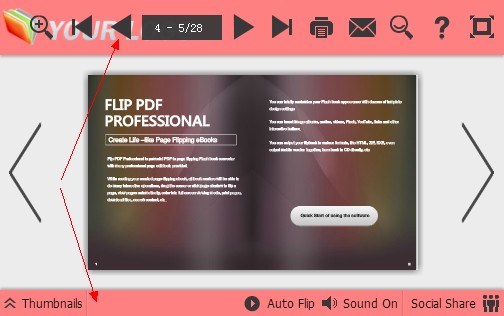
- Related products
- Boxoft PDF Security - Remove or Apply password security and restriction on PDF files
- Boxoft PDF to Flipbook Pro Mac - Flipbook maker to convert PDF files to flip book with page-turning and multimedia effects on Mac OS
- Boxoft PDF to Flipbook for iPad - Convert PDF to favoured iPad flip book with page-flipping effect


