Design a Bookmark for Flipbook
- Question
- How to use flip page software to design a bookmark for flipbook?
- Solution
3D PageFlip Professional supports you design bookmark for your flipping book easily. When you are reading the book you can click the bookmark button from toolbar and add every bookmark one by one.
Step1: Show “Bookmark” button on the toolbar, write in the name and click “Add”;
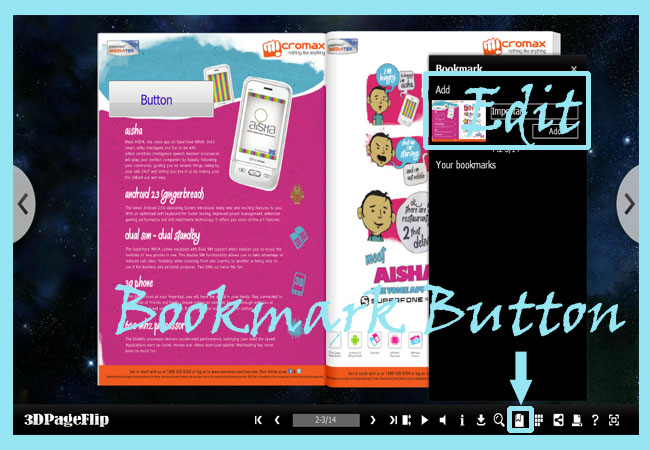
Step2: You can open “Bookmark” and your bookmarks are there.
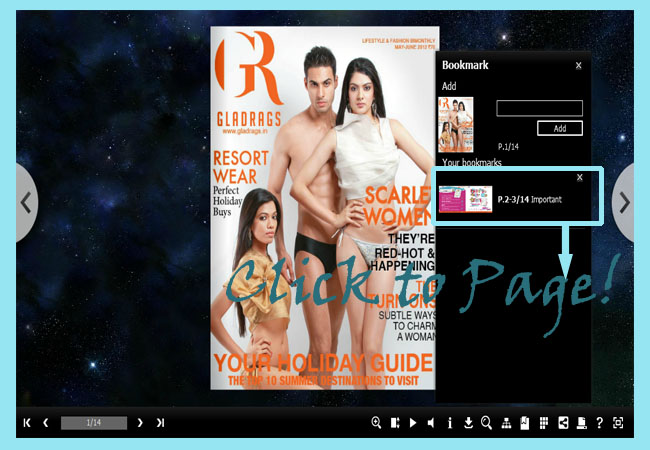
More:
With bookmark in the 3dpageflip, readers can easily remember the page they were last time and they can continue the new reading without repeat. Also people can mark pages they are interested in and quickly go to the page.
- Related products
- Boxoft PDF to DOC Converter - The easiest and cheapest solution to edit and reuse PDF contents
- Boxoft PDF Page Editor - Boxoft PDF Page Editor - modify and assembly you PDF document Pages quickly
- Boxoft PDF Merger - Boxoft PDF Merger - allows you to merge multiple pdf pages into one output page
- Boxoft PDF to Flipbook Pro Mac - Flipbook maker to convert PDF files to flip book with page-turning and multimedia effects on Mac OS
Contact Us
If
you have any other question, please click
the link to contact us
Popular Software
Upgrade Policy - FREE!
All products are free to upgrade. Just download the latest version at the web page, your license code will be available forever!
Refund Policy
We want you to be 100% satisfied, so we offer an unconditional 30 Day Money Back Guarantee.


