Home > Support > Boxoft Batch Photo Processor > Do you want to adjust the percent of three-primary colours for colour balance?
Do you want to adjust the percent of three-primary colours for colour balance?
- Question
- How can I adjust the colour percent to the balance?
- Solution
- Boxoft Batch Photo Processor provides color balance adjusting functionality. Only should you do is that drag the bar of the three color: red, green and blue.
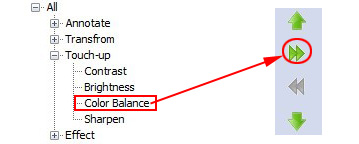
- Add photos;
- From the effect list click "All-->Touch-up-->Color Balance";
- Drag the color bars to adjust the proper percent;
- Click button "Batch Process" to batch process all the pictures.
- Related products
- Boxoft Batch Photo Resizer - An high quality tool for batch resizing of photos and pictures
- Boxoft Batch Photo Processor - One-click tool for automatic digital photo enhancement with batch processing
Contact Us
If
you have any other question, please click
the link to contact us
Popular Software
Upgrade Policy - FREE!
All products are free to upgrade. Just download the latest version at the web page, your license code will be available forever!
Refund Policy
We want you to be 100% satisfied, so we offer an unconditional 30 Day Money Back Guarantee.


