Home > Support > Boxoft PDF to Flipbook > Guide for design the page size of flipbook by PDF to Flash Magazine.
Guide for design the page size of flipbook by PDF to Flash Magazine.
- Question
- Sometimes I need to create flash flipbook with different page size, so can I set the width and height size for flipbook? If I could, please show me how.
- Solution
Yes, with use our wonderful flash flipbook software, you can total control the page size (width and height).
Here are steps in detail:
Step1: Download our flash flipbook (Boxoft PDF to Flipbook), and then install it in your computer;
Step2: Open Boxoft PDF to Flipbook, import PDF files for conversion
Step3: Find out Book Proportions under Design Setting panel (Design Setting -> Flash Display Settings -> Book Proportions)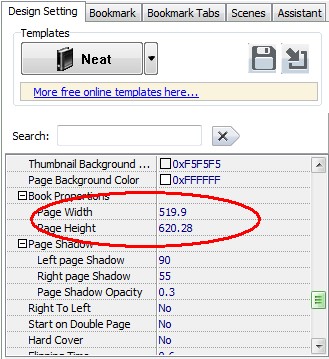
Step4: Set book width and height on “Page Width” and “Page Height” bar.
At last, click “Apply change” button to refresh your flipbook, then you will find the book proportion has been changed.- Related products
- Boxoft MP4 Converter - Boxoft MP4 Converter helps you convert MP4 to (avi, mkv, wmv, flv, mov)
- Boxoft ePub to Flipbook - Convert ePub files to flip book with dynamic page flipping effect
- Boxoft Postscript to Flipbook - Convert Postscript files to funny digital magazine with real page-flipping effects
Contact Us
If
you have any other question, please click
the link to contact us
Popular Software
Upgrade Policy - FREE!
All products are free to upgrade. Just download the latest version at the web page, your license code will be available forever!
Refund Policy
We want you to be 100% satisfied, so we offer an unconditional 30 Day Money Back Guarantee.


