Home > Support > Boxoft PDF to Flipbook > Guide for remove watermark from flipbook by Flipping Book Software
Guide for remove watermark from flipbook by Flipping Book Software
- Question
- I found watermark was added in my flipbook when I use Boxoft PDF to Flipbook to create flash product catalog, how can I remove this watermark form my flipbook.
- Solution
-
Hello, the reason why you have watermark in your flipbook is that the software will automatic apply the last watermark settings. In other words, you have to cancel the watermark settings at first.
Here’re the steps to cancel watermark in detail:
Step1: Run Boxoft PDF to Flipbook first, then click “Set Watermark” button to enter “Select Watermark” interface.
Step2: Find the selected watermark in the list, and then cancel this option.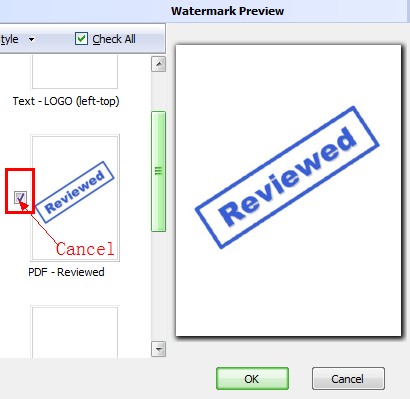
Step3: Click “ok” button to save settings, and re-import your PDF, then the watermark has been removed.
- Related products
- Boxoft Image to PDF - HP Scan to PDF, convert Tiff to PDF, Convert JPEG to PDF, and convert BMP to PDF
- Boxoft Flash Zoom Magic - Boxoft Flash Zoom Magic reveals close-up detail in small images using a magnify
- Boxoft PDF to Flipbook for iPad - Convert PDF to favoured iPad flip book with page-flipping effect
- Boxoft Office to Flipbook Pro - Convert any MS Office files, PDF files and images files to appreciative flip book with dynamic page-flipping and mulimedia effec
Contact Us
If
you have any other question, please click
the link to contact us
Popular Software
Upgrade Policy - FREE!
All products are free to upgrade. Just download the latest version at the web page, your license code will be available forever!
Refund Policy
We want you to be 100% satisfied, so we offer an unconditional 30 Day Money Back Guarantee.


