How can I add scrolling text synchronizing with recording audio?
Boxoft PDF to Flipbook Pro is a professional software which convert pdf file to flipbook with page-turning and multimedia effects. No any professional skills are required in our software. After a long-time development, we keep to add some powerful functions tto Boxoft PDF to Flipbook Pro in order to fulfill users’ needs. Recently, we have developed a new function which allows you to add scrolling text to flipbook with recording or existing audio.
Innovation is the source, motivation and practical demand of development, and development is the direction, target and destination of innovation. So we keep to upgrade our software and add more functions. The newest and powerful function in Boxoft PDF to Flipbook Pro is that you can add scrolling text with recording audio. The text will be shown on the front page with a tiny girl or professor. You can record an audio and add an existing audio to flip book. Then when you turn over your page of flip book, the tiny girl or professor will read the scrolling text. How cool it is! If you don’t want to show it, you can close it!
You can download our software and have a try! We always provide you with a free trial version.
Learn more about Boxoft PDF to Flipbook Pro.
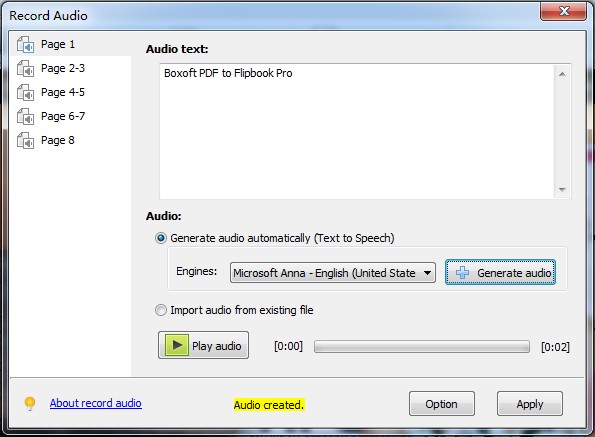
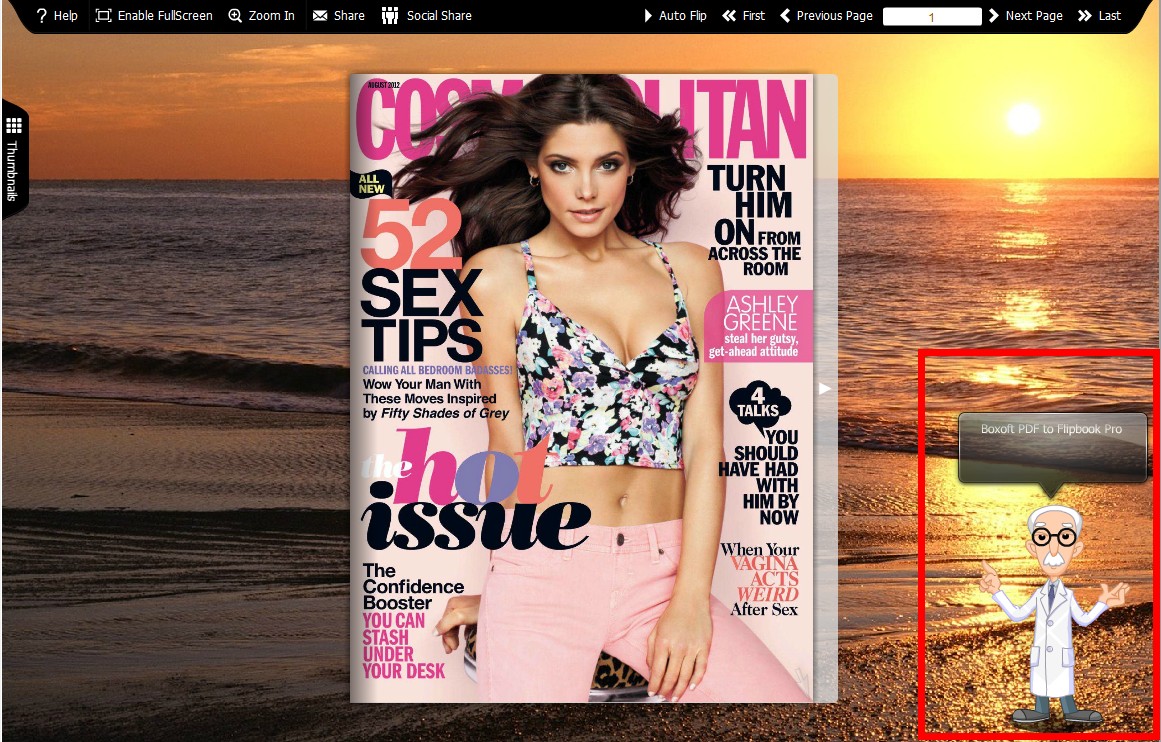
- Related products
- Boxoft PDF to Flipbook - Flipbook software to convert your PDF into a Flash Flip Book
- Boxoft PDF to Flipbook for Mac - Flipbook maker to convert your PDF into Flipping Book on Mac OS
- Boxoft PDF to Flipbook Pro Mac - Flipbook maker to convert PDF files to flip book with page-turning and multimedia effects on Mac OS
- Boxoft PDF to Flipbook for iPad - Convert PDF to favoured iPad flip book with page-flipping effect


