How can I convert SWF into EXE?
- Question
- How to convert flash format file to executive format file?
- Solution
- You can use Boxoft Flash Package Builder to Package multi Flash (SWF, FLV) into a single executive file(EXE).
Follow steps below:- Launch Boxoft Flash Package Builder by double click its desktop icon.
- Add raw flashs.
- Name output EXE file, write down your web page url and upload a EXE icon.
- Set the player info and player window size.
- Select a output folder.
- Click "Generate" start to generate EXE file.
Details are illustrated by pictures below. 
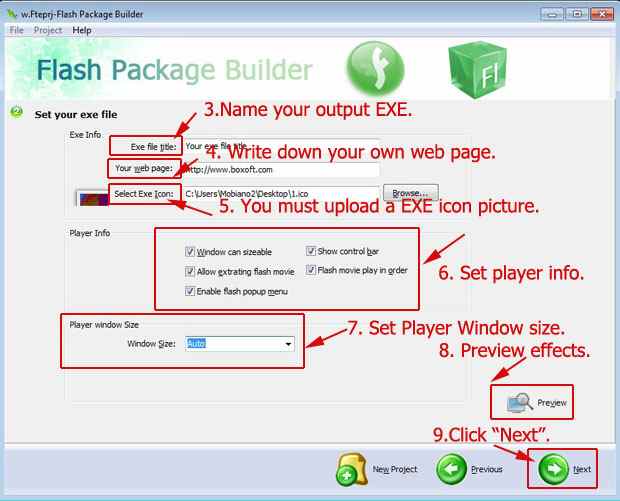
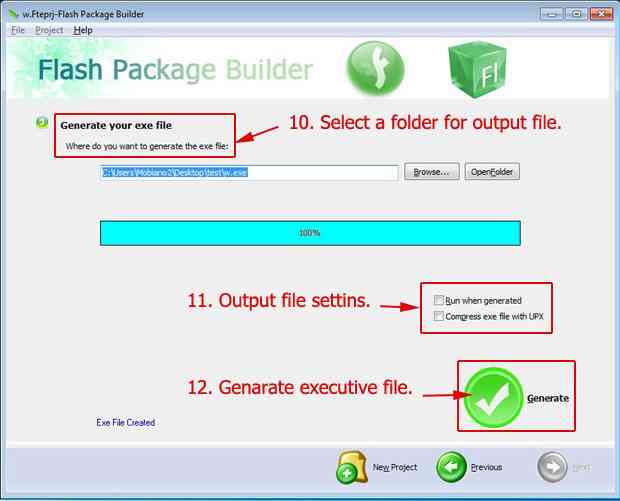
- Related products
- Boxoft Flash to Video - SWF to Video Converter convert Flash to video.
- Boxoft Flash Package Builder - Convert flash to exe files, protect you flash.
Contact Us
If
you have any other question, please click
the link to contact us
Popular Software
Upgrade Policy - FREE!
All products are free to upgrade. Just download the latest version at the web page, your license code will be available forever!
Refund Policy
We want you to be 100% satisfied, so we offer an unconditional 30 Day Money Back Guarantee.


