How can I view my flip book on mobile?
Boxoft PDF to Flipbook for Mac is a multi-functional and professional software which works with Mac operation system. It can run on Mac OS and convert pdf to flipbook with page-flipping effects. With Boxoft PDF to Flipbook for Mac, it is easier for you to create and publish your book which can be viewed on PC, Mac, iPad, iPhone and Android devices.
Here are the steps to convert flip book to be viewed on mobile:
- Step 1: Start Boxoft PDF to Flipbook for Mac and import PDF files.
- Step 2: Click the icon of “ Convert to flipping book” to enter an outputting interface. Select “Html” as your outputting format and tick the option of “Also make mobile version”, choose a template for it. There are two template available to you: Flip or Slide. Upload outputting html,swf,”files” and “mobile” foders online, then you flip book can be viewed on mobile.
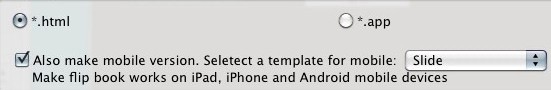
- Related products
- Boxoft PDF to Flipbook - Flipbook software to convert your PDF into a Flash Flip Book
- Boxoft PDF to Flipbook Pro Mac - Flipbook maker to convert PDF files to flip book with page-turning and multimedia effects on Mac OS
- Boxoft PDF to Flipbook Pro - Flipbook creator to convert your PDF into a Flash Flip Book with multimedia effects
- Boxoft PDF to Flipbook for iPad - Convert PDF to favoured iPad flip book with page-flipping effect
Contact Us
If
you have any other question, please click
the link to contact us
Popular Software
Upgrade Policy - FREE!
All products are free to upgrade. Just download the latest version at the web page, your license code will be available forever!
Refund Policy
We want you to be 100% satisfied, so we offer an unconditional 30 Day Money Back Guarantee.


