How to add a fresh movie in page flip ebook?
- Question
- Have you thought of adding flash movie in your creative page flip book?
- Solution
Yes, you can use 3D PageFlip Pro to easy create a cool 3dpageflip with video embedding. You can explore to a whole new world with animation, 3d effect, real vision and more, it makes your flash publication with more fun and better visual experience.
To know how to adding movie in page flip ebook, please follow the easy steps:
- Step1. Install 3D PageFlip Professional on your computer, import PDF then enter into main design interface.
- Step2. Click "Editor Pages" button on menu bar to edit the flipping pages.
- Step3. Choice Add Movie option to draw an adding area on page, click the area to add movie file from your computer.
- Step4. Save and Exit the editor page, click “Convert to 3D Book” to publish you want book with movie inserting.
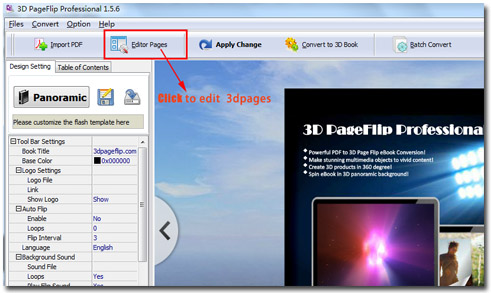

- Related products
- Boxoft Photo Collage Builder - Digital Photo Collage Software, Digital Scrapbooking Software
- Boxoft PPT to Video - Convert PowerPoint (PPT) to WMV, MPEG or AVI video with sound and animation.
- Boxoft Photo SlideShow Builder - Create a animated slideshow with your photos in videos
- Boxoft PPT to EXE - Convert Powerpoint to stand-alone EXE (PPT Screensaver Creator)
- Boxoft Flash to Video - SWF to Video Converter convert Flash to video.
- Boxoft PDF to Video - Convert PDF presentation to Video or stand-alone EXE
- Boxoft TIFF Merge and Split - combine TIFF or Cut Tiff pages
- Boxoft JavaScript SlideShow Builder - JavaScript SlideShow Maker, DHTML SlideShow Creator
- Boxoft Flash Package Builder - Convert flash to exe files, protect you flash.
Contact Us
If
you have any other question, please click
the link to contact us
Popular Software
Upgrade Policy - FREE!
All products are free to upgrade. Just download the latest version at the web page, your license code will be available forever!
Refund Policy
We want you to be 100% satisfied, so we offer an unconditional 30 Day Money Back Guarantee.


