How to add shapes to vivid eBook content with flash magazine software?
As we all know, sometimes we need to draw a circle or an arrow on the page of flip book in order to indicate something. Do you want to add shapes to vivid eBook, which will make the content of your flipbook clear and guide people to read your book in your way. Boxoft PDF to Flipbook Pro enables you to add shapes to the page of flipbook, those shapes include line, arrow line, ellipse, rectangle and high light area.
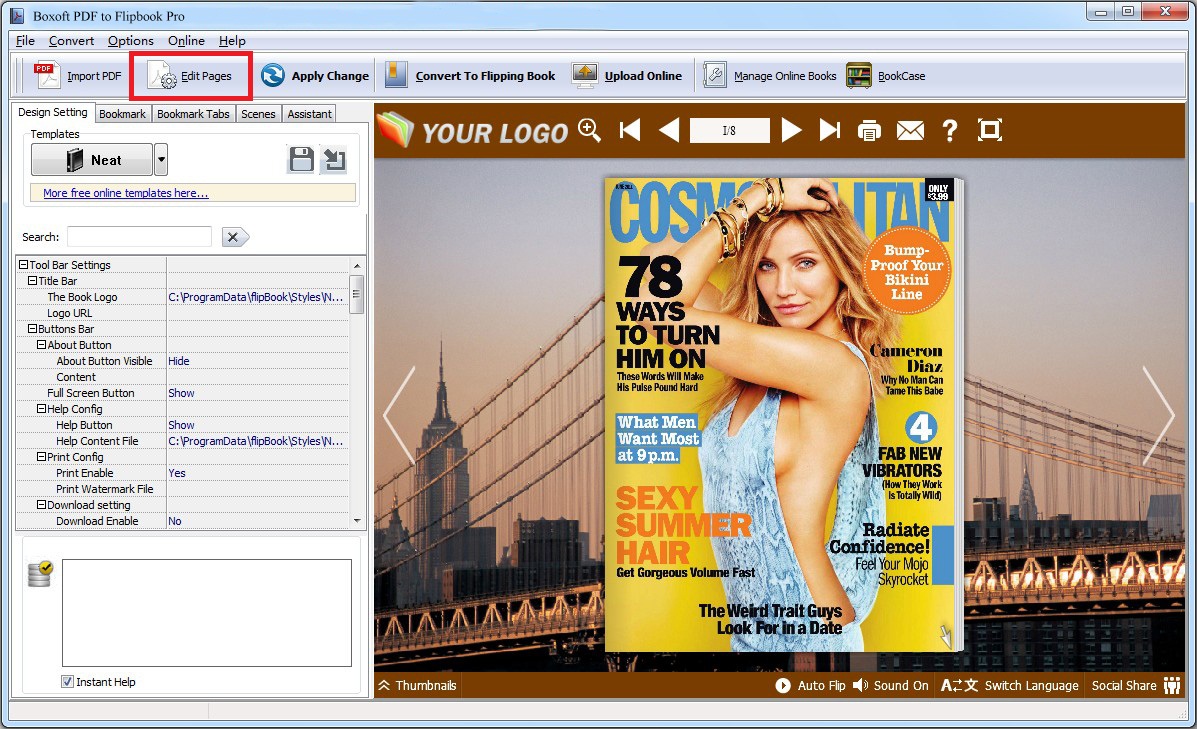
Here are the steps to add shapes to vivid ebook:
Step 1: Start Boxoft PDF to Flipbook Pro and import PDF files.
Step 2: Click the icon of “Edit pages”, then click the icon of “Select shapes to insert” to draw it on the page of flip book.
Step 3: Save the settings and convert pdf to flipping book.
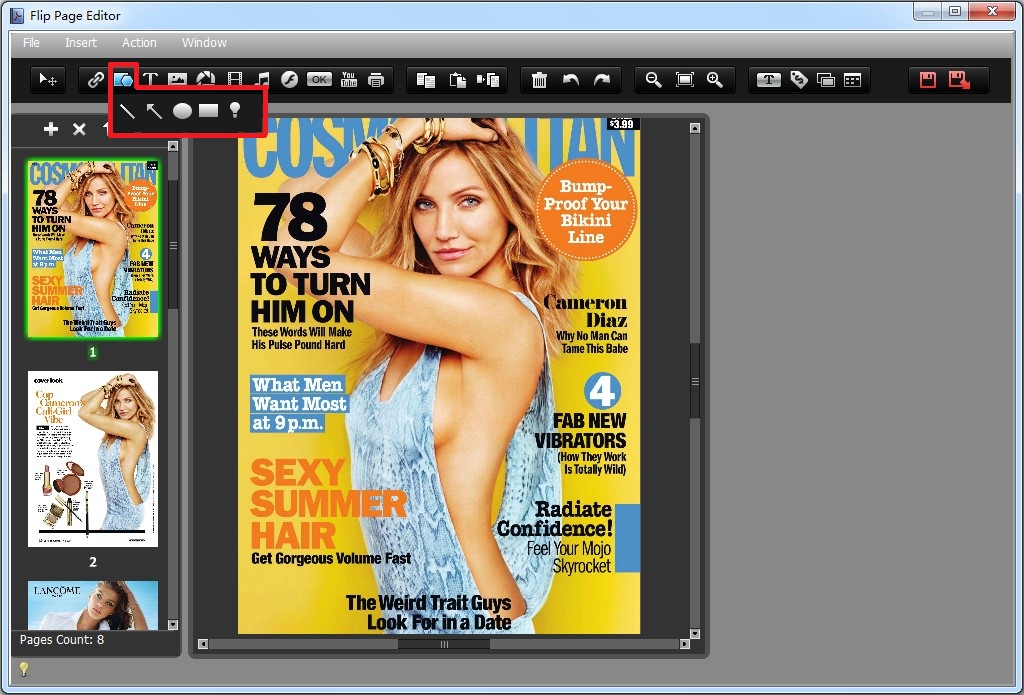
If you want to convert PDF to 3D flipping book, you can use this convert PDF to flipbook quickly .
- Related products
- Boxoft PDF to Flipbook for Mac - Flipbook maker to convert your PDF into Flipping Book on Mac OS
- Boxoft PDF to Flipbook Pro Mac - Flipbook maker to convert PDF files to flip book with page-turning and multimedia effects on Mac OS
- Boxoft PDF to Flipbook for iPad - Convert PDF to favoured iPad flip book with page-flipping effect


