How to add YouTube video to flip book?
Boxoft PDF to Flipbook Pro is a hot sale software which is popular among most of people. Due to its powerful functions and easy operation, it becomes more and more popular in the world. Most of users will give a best feedback to us and they always introduce our software to others because of its utility and cheapest price. Previously, we tell you how to add flash to flipbook by using Boxoft PDF to Flipbook Pro. Today, we will tell you another powerful function: How to add YouTube video to flip book by using Boxoft PDF to Flipbook Pro?
Adding video to flip book will make your flip book more vivid and attractive. With YouTube video, your flipbook will catch readers’ eyes. Besides, it is easier for you to add YouTube video to flip book even if you are a new user.
Here are the steps to add YouTube video to flip book:
- Step 1: Launch Boxoft PDF to Flipbook Pro and import PDF files.
- Step 2: Click the icon of “Edit pages” to jump to editing operation interface. Click the icon of “Add YouTube Video” to draw a box on the page, and then s insert the video ID and parameters, and refresh it. Of course, you can also define different kinds of options.
- Step 3: Convert it to flip book without any effort.
Learn more about Boxoft PDF to Flipbook Pro.
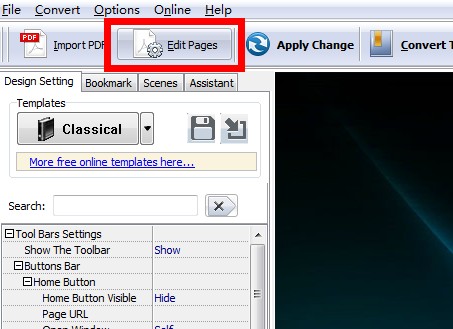
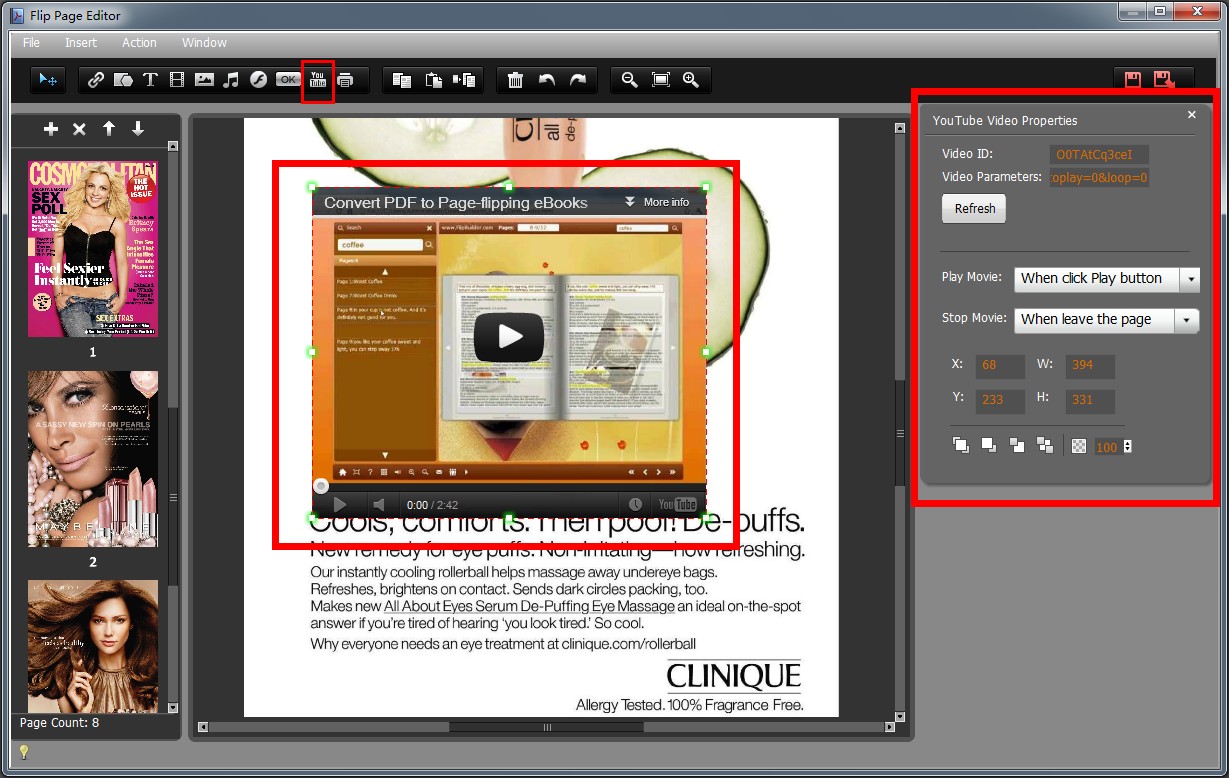
- Related products
- Boxoft PDF to Flipbook - Flipbook software to convert your PDF into a Flash Flip Book
- Boxoft PDF to Flipbook for Mac - Flipbook maker to convert your PDF into Flipping Book on Mac OS
- Boxoft PDF to Flipbook Pro Mac - Flipbook maker to convert PDF files to flip book with page-turning and multimedia effects on Mac OS
- Boxoft PDF to Flipbook for iPad - Convert PDF to favoured iPad flip book with page-flipping effect


