How to batch convert PDF to flipbook with the page flip software?
Want to batch convert PDF to flipbook or convert couple PDF files to one flipbook by page flip software? There are hundreds of similar page flip software to create flipbook, but now Boxoft PDF to FlipBook Pro is the best page flip software to help you easily batch convert PDF to flipbook and help you finish the completion within few minutes.
Download the page flip software firstly.
Run the program, then choose batch convert mode of conversion: Convert – Batch Convert
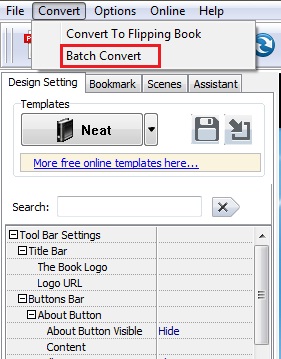
Open the batch convert interface, you can add PDF files, customize the output settings, PDF settings.Lastly, click “Convert to Flash” to begin converting PDF to flipbook.
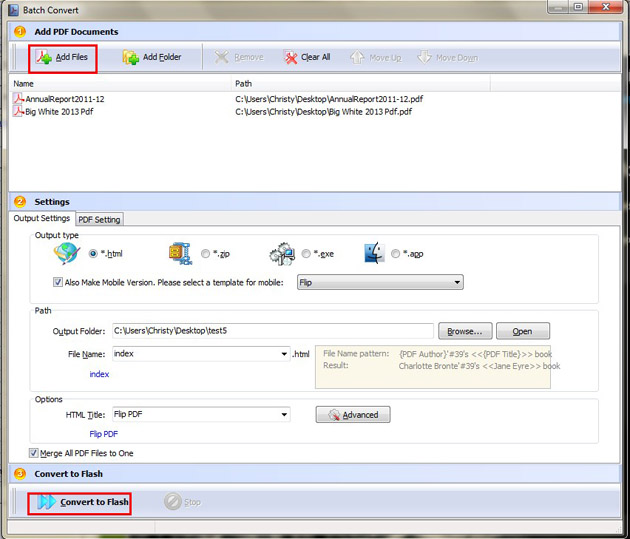
By the way, if you would like to convert couple PDF files to one flipbook, you should do remember to select the option of “Merge All PDF Files to One”.
Want to create flipbook with 3D effect, 3D background, please see the 3dpageflip of 3D PageFlip Pro.
- Related products
- Boxoft PDF to Flipbook for Mac - Flipbook maker to convert your PDF into Flipping Book on Mac OS
- Boxoft PDF to Flipbook for iPad - Convert PDF to favoured iPad flip book with page-flipping effect
- Boxoft Album to Flipbook - Convert photos or images to vivid digital catalog album
- Boxoft Office to Flipbook - Convert any MS Office files, PDF files and images files to appreciative flip book with dynamic page-flipping effects


