How to choose different kinds of page quality and size to import pdf files?
Boxoft PDF to Flipbook is an advanced software to switch simple pdf files to vivid and lovely flip book with page-flipping effects. No any professional skills are needed when you operate it. It provides users different kinds of powerful functions which allow you to make different kinds of options to your flip book. Among them, there is a strong functions which enables you to choose different kinds of page quality and size to import pdf files. Sometimes, we may want to output flip book with lower size so that it will not take up so much disk space. Therefore, we have to define the page quality and size to import pdf files to Boxoft PDF to Flipbook.
There are five layers of page quality and size available in Boxoft PDF to Flipbook, which including Lower quality smaller file size, Low quality small file size, Medium quality medium file size, High quality large file size and Higher quality larger file size. Before import pdf file, you can choose one of them. Then how to choose different kinds of page quality and size to import pdf files to Boxoft PDF to Flipbook?
Here are the steps to define page quality and size:
- Step 1: Launch Boxoft PDF to Flipbook, before import pdf files, you have to define page quality and size.
- Step 2: Choose one out of five layers and import pdf files.
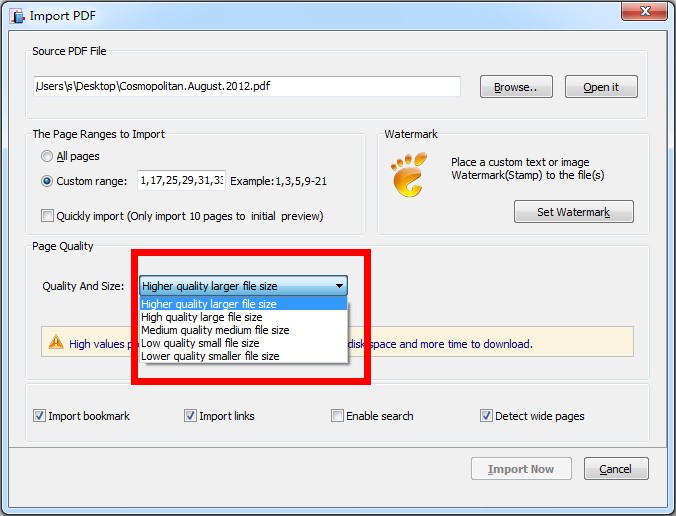
- Related products
- Boxoft PDF to Flipbook for Mac - Flipbook maker to convert your PDF into Flipping Book on Mac OS
- Boxoft PDF to Flipbook Pro Mac - Flipbook maker to convert PDF files to flip book with page-turning and multimedia effects on Mac OS
- Boxoft PDF to Flipbook Pro - Flipbook creator to convert your PDF into a Flash Flip Book with multimedia effects
- Boxoft PDF to Flipbook for iPad - Convert PDF to favoured iPad flip book with page-flipping effect


