How to convert AVI format to GIF image?
- Question
- What program can make AVI clips into GIF animation?
- Solution
- You can try Boxoft Video To GIF to convert AVI to GIF. it provide 3 modes of convertion method, "Batch Convert Mode" let you operate manually, "Hot Directories Mode" help process task automatically and "Command Line Mode" with which you can write specific code depend your requirement. it provides easy-to-use interface, you can change play speed, resize GIF image and so on. when converting, you will preview every AVI video screen. it meets many your purpose, such as making website GIF advertisement, wallpaper for desk. The high quality GIF graphics will show great charm.
More details follow steps below:- Take "Batch convert Mode" for example, I will introduce two other later;
- Add a single or folders of AVI files to edit box, if you want to save current AVI list, click black triangle near "Add" button to export or import list;
- You can also set transparent or image size of output GIF file;
- Click "Convet to Gif".

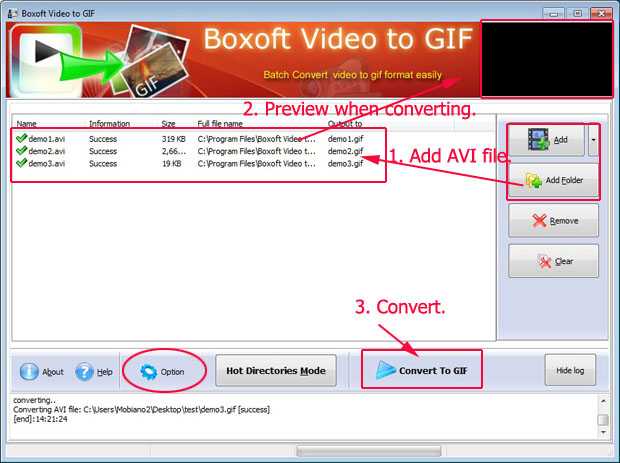
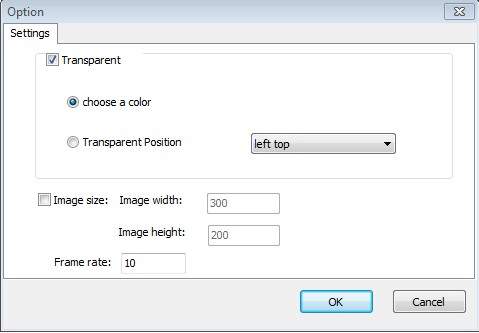
- Related products
- Boxoft Video To GIF - create animated gifs online from AVI video
- Boxoft GIF To Flash - Converts GIF into SWF Flash formats.
Contact Us
If
you have any other question, please click
the link to contact us
Popular Software
Upgrade Policy - FREE!
All products are free to upgrade. Just download the latest version at the web page, your license code will be available forever!
Refund Policy
We want you to be 100% satisfied, so we offer an unconditional 30 Day Money Back Guarantee.


