Home > Support > Boxoft PDF to Flipbook Pro > How to convert double-pages of PDF to flipping book easily?
How to convert double-pages of PDF to flipping book easily?
3D PageFlip Professional is a best program for you to convert 3dpageflip. It can also create a fantastic pop-up 3D sphere gallery for pictures. Someone may be worried about that they can’t import double-pages of PDF file and convert it to 3D flipping book. Now it can’t be a problem for 3D PageFlip Professional, With powerful importing function, it allows you to detect the wide pages and convert double-pages of PDF to 3D flipping book quickly.
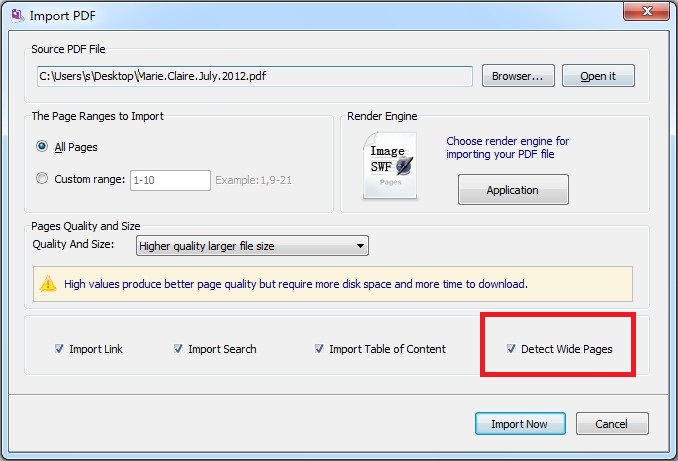
Here are the steps to convert double-pages of PDF to 3D flipping book:
- Step 1:Launch 3D PageFlip Professional and Import PDF files.
- Step 2:Click the icon of “Import PDF” to import pdf document, tick the option of “Detect Wide Pages”.
- Step 3: Begin to import PDF files and edit pages of PDF, finally convert it to 3D flipping book.
- Related products
- Boxoft PDF to Flipbook - Flipbook software to convert your PDF into a Flash Flip Book
- Boxoft PDF to Flipbook for Mac - Flipbook maker to convert your PDF into Flipping Book on Mac OS
- Boxoft PDF to Flipbook Pro Mac - Flipbook maker to convert PDF files to flip book with page-turning and multimedia effects on Mac OS
- Boxoft PDF to Flipbook Pro - Flipbook creator to convert your PDF into a Flash Flip Book with multimedia effects
Contact Us
If
you have any other question, please click
the link to contact us
Popular Software
Upgrade Policy - FREE!
All products are free to upgrade. Just download the latest version at the web page, your license code will be available forever!
Refund Policy
We want you to be 100% satisfied, so we offer an unconditional 30 Day Money Back Guarantee.


