How to convert PDF files to Video?
- Question
- How can I convert PDF files to AVI format Video?
- Solution
- You can use Boxoft PDF to Video (
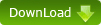
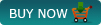 )to convert PDF to video (AVI, WMV, MPEG, etc.). Also you could convert musics and multiple format images (TIF, TIFF, FAX, G3N, G3F, XIF, JPG, JPEG, JPE, JIF, PCX, BMP, DIB, RLE, PNG, DCM, DIC, DICOM, TGA, TARGA, VDA, ICB, VST, PIX, PXM, WBMP, JP2, J2K, DCX, CRW, PSD, IEV, etc) to video, standalone EXE/SRC (executive program/screen saver), or directly burn to CD/DVD. it provides hundreds of transition effects for PDF files and images.
)to convert PDF to video (AVI, WMV, MPEG, etc.). Also you could convert musics and multiple format images (TIF, TIFF, FAX, G3N, G3F, XIF, JPG, JPEG, JPE, JIF, PCX, BMP, DIB, RLE, PNG, DCM, DIC, DICOM, TGA, TARGA, VDA, ICB, VST, PIX, PXM, WBMP, JP2, J2K, DCX, CRW, PSD, IEV, etc) to video, standalone EXE/SRC (executive program/screen saver), or directly burn to CD/DVD. it provides hundreds of transition effects for PDF files and images.
More details follow steps bellow:- Add PDF files ,images. if you want to add musics, please reference the second picture, after clicking green cross to add a music, do not forget to click "vertify". select transition effects to single PDF page or image. finally, select a output form ("Build to Video", "Build to EXE/SRC", "Burn to CD/DVD".).
- If you select "Build to Video", like below, you can record your own voice and resize video size by setting "input" properties, select output file format and folder by "output".
- If select "Build to EXE", reference under presentation pistures. you must upload executive file icon, set its path and title, etc. if you select "Build to SRC", you must name you output src file(screen protection picture).
- Finally, if you want to burn your file to CD/DVD, please click "Burn to CD". before this operation, insert a CD and set properties relavent based on tips.
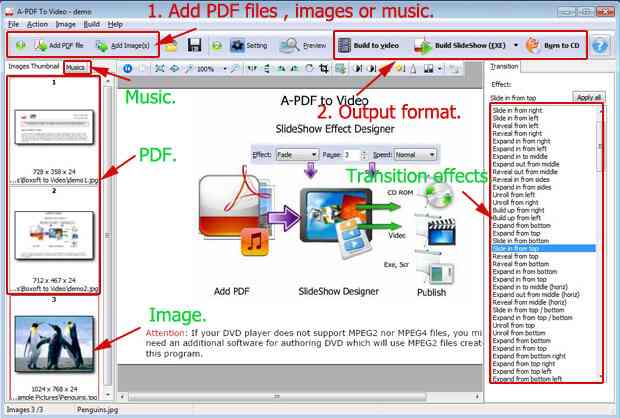
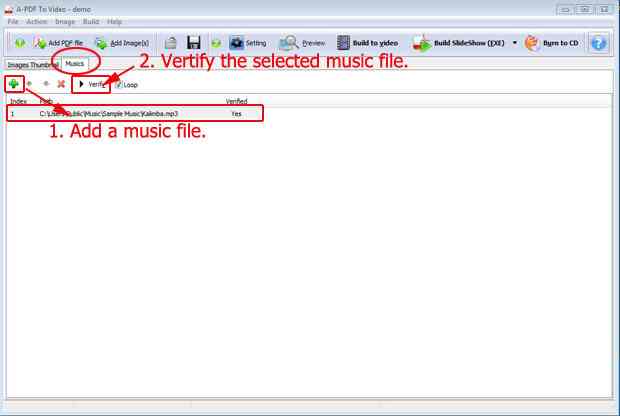
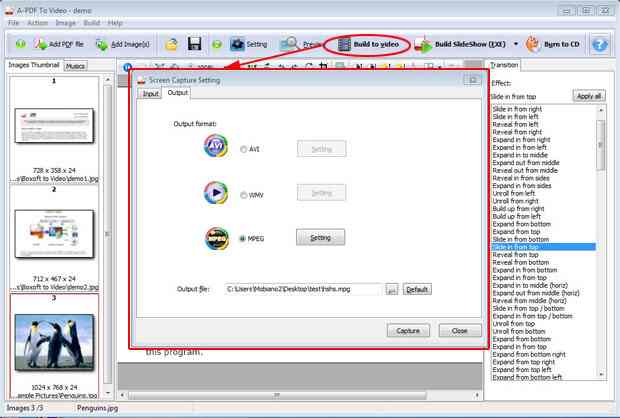
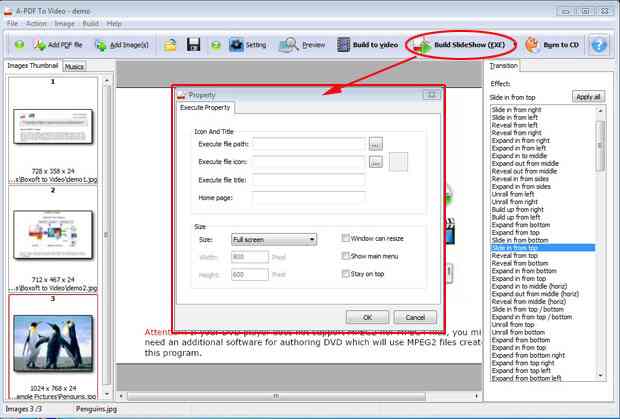
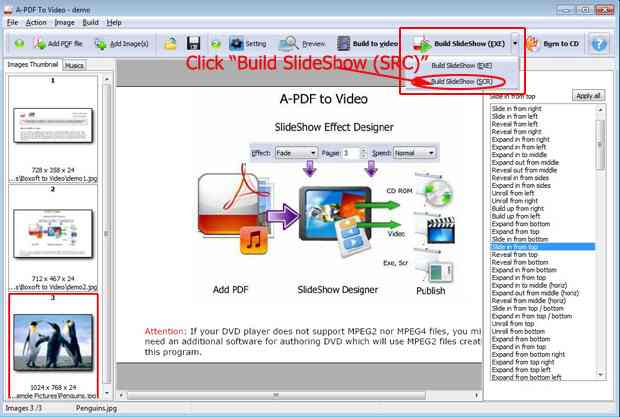
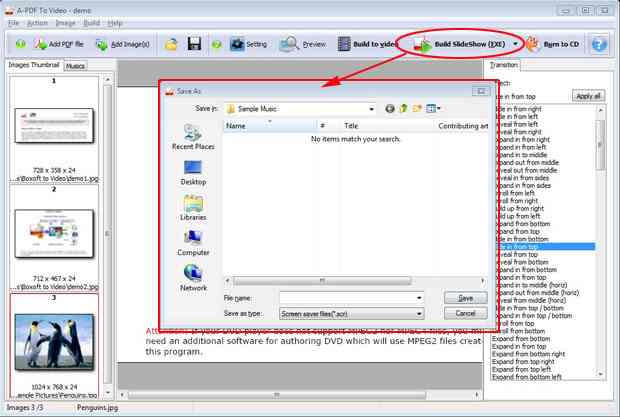
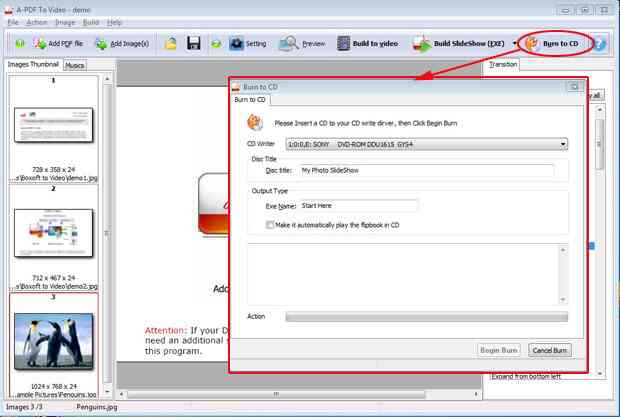
- Related products
- Boxoft PPT to Video - Convert PowerPoint (PPT) to WMV, MPEG or AVI video with sound and animation.
- Boxoft PPT to EXE - Convert Powerpoint to stand-alone EXE (PPT Screensaver Creator)
- Boxoft Flash to Video - SWF to Video Converter convert Flash to video.
- Boxoft PDF to Video - Convert PDF presentation to Video or stand-alone EXE
- Boxoft Video To GIF - create animated gifs online from AVI video
Contact Us
If
you have any other question, please click
the link to contact us
Popular Software
Upgrade Policy - FREE!
All products are free to upgrade. Just download the latest version at the web page, your license code will be available forever!
Refund Policy
We want you to be 100% satisfied, so we offer an unconditional 30 Day Money Back Guarantee.


