How to convert PDF to flipbook quickly?
We are looking for an easy flip book maker to convert PDF to flipbook quickly, but the links should be workable in created flipbook, so we found your flipbook can meet our requirement. But is it complicated for us to convert PDF to flipbook?
Only four easy steps for you to convert PDF to flipbook by Boxoft PDF to Flipbook Professional:
Step 1: Prepare PDF files and import PDF
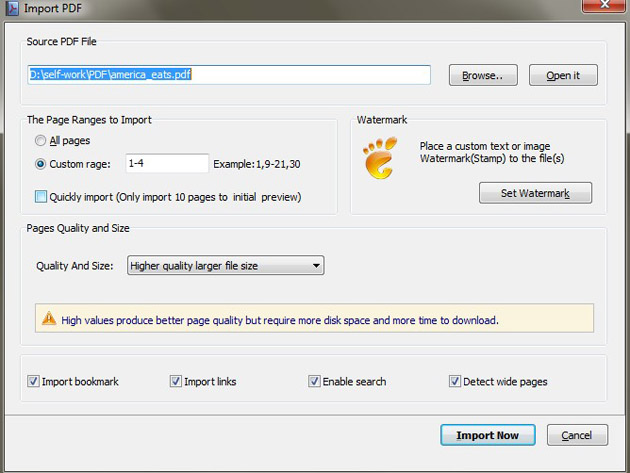
Step 2: Choose template to design flipbook and design flipping book with customization, such as add own background, insert background music, make hardcover to flipbook etc.
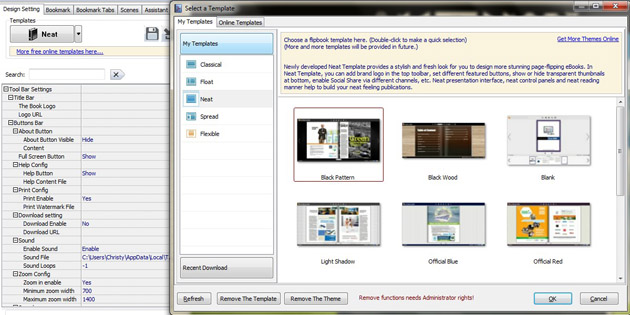
Step 3: Edit pages. On this step, you can easily embed video, audio, links, flash, photo slideshow, text to flipping book.
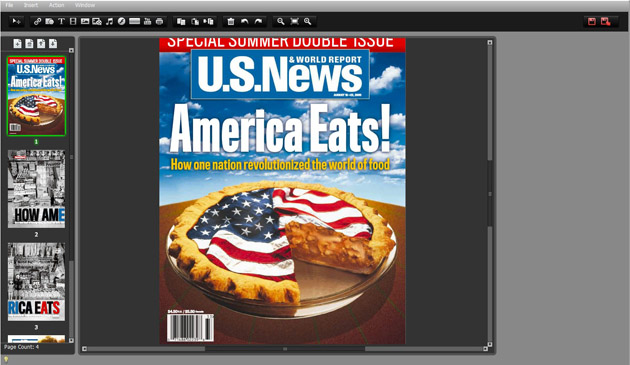
Step 4: Convert PDF to flipbook. You can easily output flipbook in html, zip, exe, app format and even make mobile version of flipbook, burn flipbook to CD.
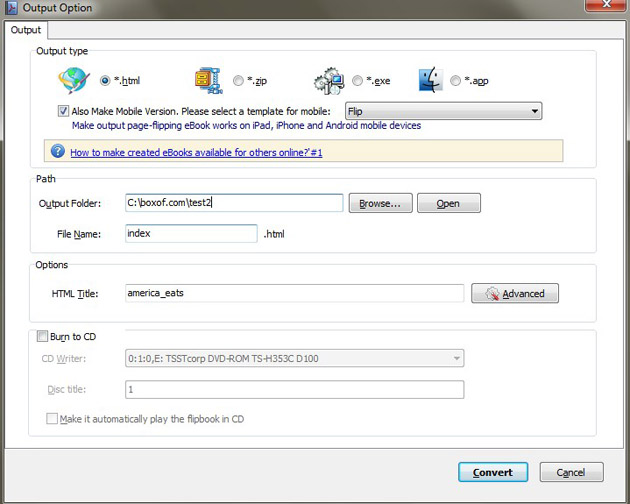
If you would like to make flipbook with 3D effect, use 3dpageflip of 3D PageFlip Pro.
- Related products
- Boxoft Scan To PDF - Converting your paper documents into PDF files
- Boxoft PDF to Flipbook for Mac - Flipbook maker to convert your PDF into Flipping Book on Mac OS
- Boxoft PDF to Flipbook Pro - Flipbook creator to convert your PDF into a Flash Flip Book with multimedia effects
- Boxoft PDF to Flipbook for iPad - Convert PDF to favoured iPad flip book with page-flipping effect
- Boxoft eBook to Flipbook - Convert static eBook to vivid and dynamic flip book with page-flipping effect


