How to convert pdf to flipping book by using Boxoft PDF to Flipbook Pro?
Boxoft PDF to Flipbook Pro is a professional and advanced software designed to convert PDF files to amazing page-flipping eBooks with multimedia effects. With Boxoft PDF to Flipbook Pro, you can add links, images, photo slideshow, sound files, video, YouTube video, dynamic text, flash, shapes to your flip book. Moreover, this software also enables you to insert scrolling text and synchronize with recording audio. In addition, it also provides you with different kinds of templates and themes so that you can make your flip book more characterized and colorful.
It is easier for you to convert pdf to flipping book by using Boxoft PDF to Flipbook Pro with several simple steps. No professional skills are needed. Even if you are a first-time user, you can operate it easily. Here are the steps to convert PDF to flipping books:
Step 1: Launch Boxoft PDF to Flipbook Pro and click the icon of “Import PDF” to import pdf files.
Step 2: Edit pages of flipping book and apply your favorite template and theme.
Step 3: Click the icon of “ Convert PDF to Flipping Book” to convert pdf files to flipping books.
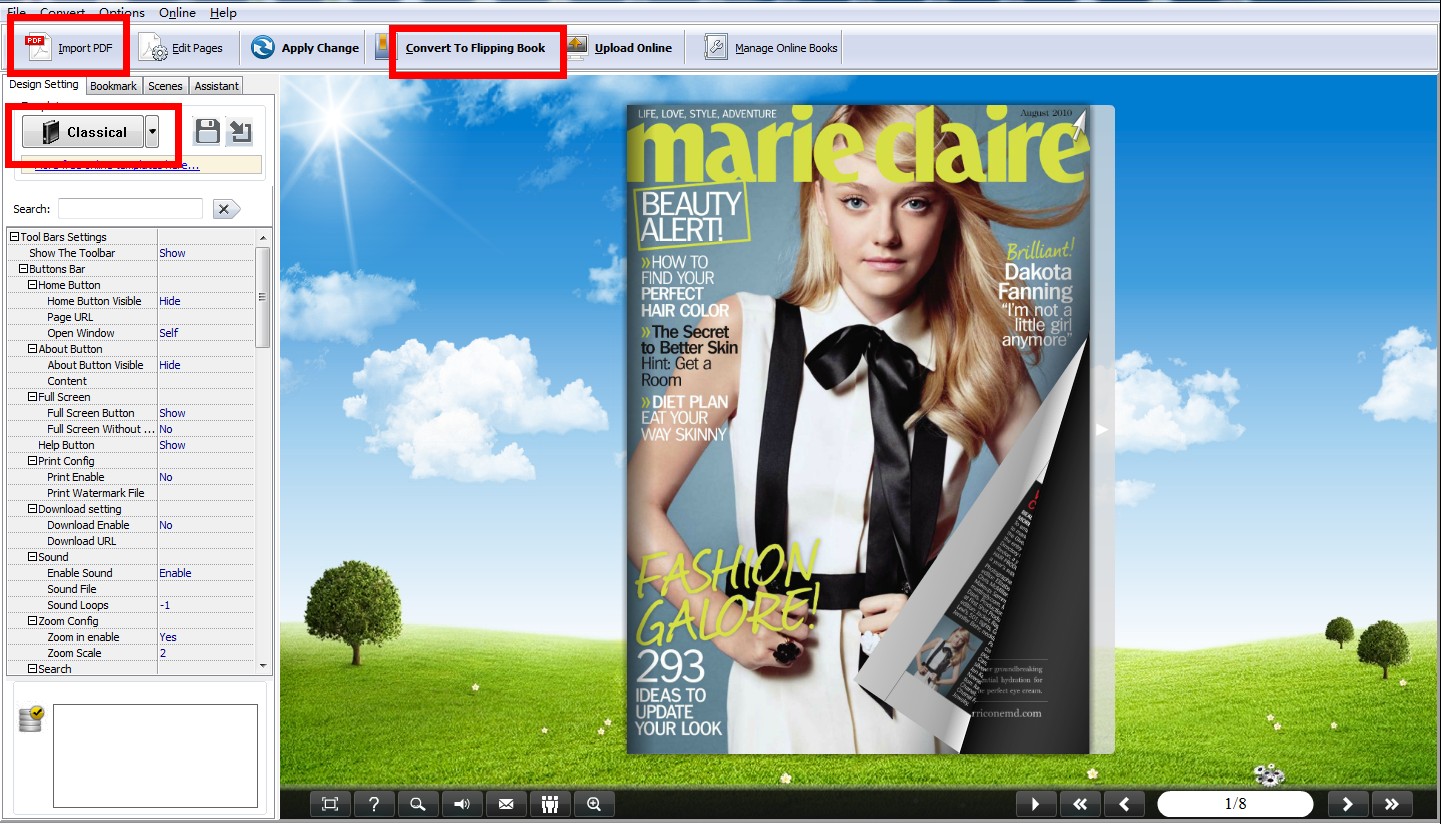
- Related products
- Boxoft PDF to Flipbook - Flipbook software to convert your PDF into a Flash Flip Book
- Boxoft PDF to Flipbook for Mac - Flipbook maker to convert your PDF into Flipping Book on Mac OS
- Boxoft PDF to Flipbook Pro Mac - Flipbook maker to convert PDF files to flip book with page-turning and multimedia effects on Mac OS
- Boxoft PDF to Flipbook for iPad - Convert PDF to favoured iPad flip book with page-flipping effect


