Home > Support > Boxoft PDF to Flipbook Pro > How to create pure color for page flipping book background?
How to create pure color for page flipping book background?
Background is one of important parts and plays an important role in defining appearance of 3dpageflip. With 3D PageFlip Professional, there are three background types for users to choose. One is images background then others are pure color and Gradient Color. Then today we will focus on creating pure color background for page flipping book easily. Here are the specific steps to make simple and beautiful pure color background for page flipping book with 3D PageFlip Professional.
- Step1: Launched 3D PageFlip Professional, import PDF file by clicking "Import PDF" button;
- Step2: Refresh page flipping book and select a proper template from diverse stylish templates options;
- Step3: Move to "Design Setting" window and find out "Background Type" option under "Flash Display Settings" column;
- Step4: Select "Pure Color" from "Background Type" and then click button setting "Pure Color" and pick up a color for background;
- Step5: Click "Apply Change" to refresh page flipping book and view it with pure color background.
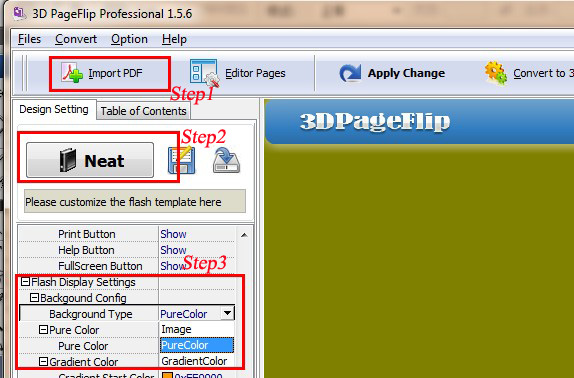
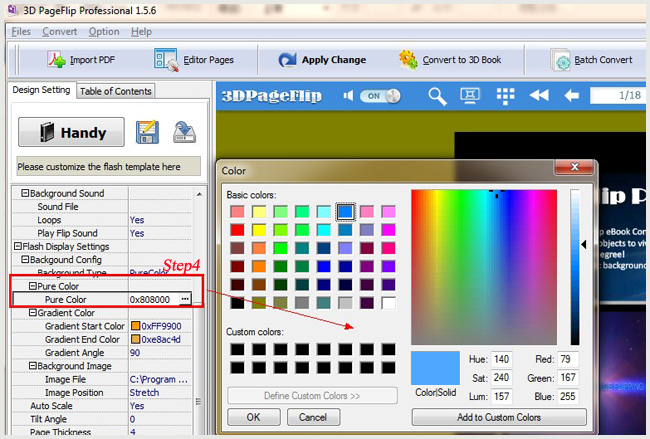

- Related products
- Boxoft PDF to Flipbook - Flipbook software to convert your PDF into a Flash Flip Book
- Boxoft PDF to Flipbook Pro Mac - Flipbook maker to convert PDF files to flip book with page-turning and multimedia effects on Mac OS
- Boxoft PDF to Flipbook for iPad - Convert PDF to favoured iPad flip book with page-flipping effect
Contact Us
If
you have any other question, please click
the link to contact us
Popular Software
Upgrade Policy - FREE!
All products are free to upgrade. Just download the latest version at the web page, your license code will be available forever!
Refund Policy
We want you to be 100% satisfied, so we offer an unconditional 30 Day Money Back Guarantee.


