Home > Support > Boxoft PDF to Flipbook Pro > How to Create Searchable Content in Digital Flipbook Software?
How to Create Searchable Content in Digital Flipbook Software?
- Question
- How can I search the content in the 3D PageFlip Professional?
- Solution
3D PageFlip Professional is fashion digital flipbook software that converts your PDF files into flipping book with a realistic page turning effect. Also the software has the 3D sphere gallery and 360 degree spinning product show that would show product comprehensively. And the search feature helps readers can get into the related pages quickly.
Step1: Click “Files” and choose “Import PDF”;
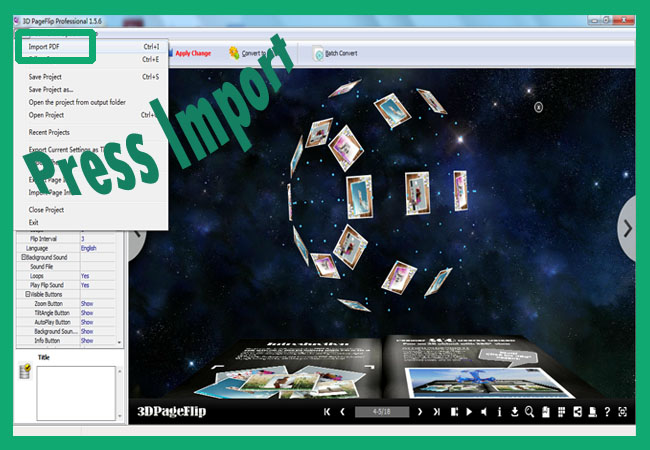
Step2: Mark the “Enable Search” option;
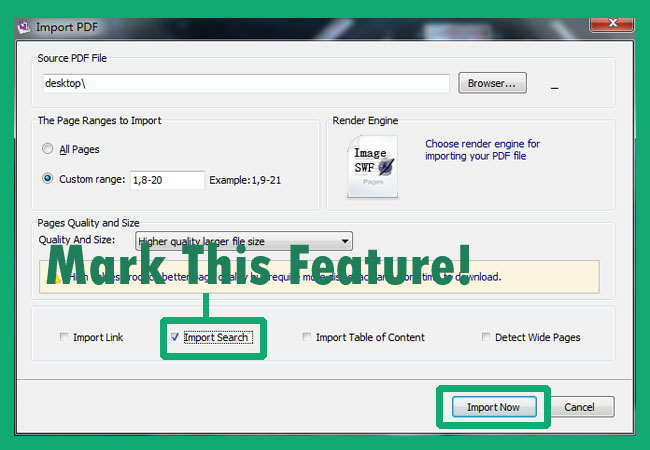
Step3: Press “Search Button” and write in the “keywords” to search, you will get the search results quickly with the highlight color.
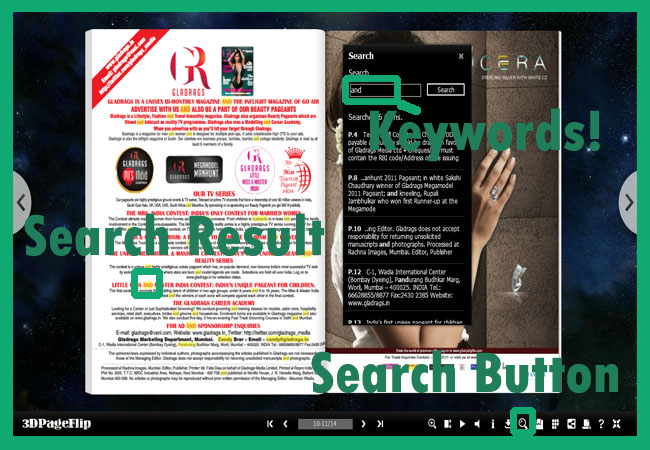
More:
Experience amazing 3D effect in digital book, 3D PageFlip Professional would be your only choice as the efficient!
- Related products
- Boxoft PDF to Flipbook - Flipbook software to convert your PDF into a Flash Flip Book
- Boxoft PDF Content Split - Boxoft PDF Content Split - split on text information within the PDF
- Boxoft PDF to Excel - Boxoft PDF to Excel - Batch create highly-editable XLS files from PDF
- Boxoft Office to Flipbook Pro - Convert any MS Office files, PDF files and images files to appreciative flip book with dynamic page-flipping and mulimedia effec
Contact Us
If
you have any other question, please click
the link to contact us
Popular Software
Upgrade Policy - FREE!
All products are free to upgrade. Just download the latest version at the web page, your license code will be available forever!
Refund Policy
We want you to be 100% satisfied, so we offer an unconditional 30 Day Money Back Guarantee.


