Home > Support > Boxoft PDF to Flipbook Pro > How to define page size and quality in flash flip book software?
How to define page size and quality in flash flip book software?
Need a smart 3dpageflip to build flash flip book with rich contents? Then 3D PageFlip Professional can help you a lot to create a gorgeous flash flip book with multiple media elements and suitable page size and quality. Page Size and Quality of flash flip book are so important for users to view flash book and edit page in a comfortable way. If your pictures on PDF file are not with high quality, then when you edit the page it may not show on the thumbnail. Here are the detail steps to define page size and quality in flash flip book software.
- Step1: Run 3D PageFlip Professional and then start to import PDF file with clicking "Import PDF" button;
- Step2: Go to "Import PDF" window and move to "Page Quality and Size" option;
- Step3: Then select a proper page quality and file size from the drop-down list such as "Medium quality larger file size";
- Step4: Click "Import Now" to convert PDF to 3D flash flip book and continue to edit.
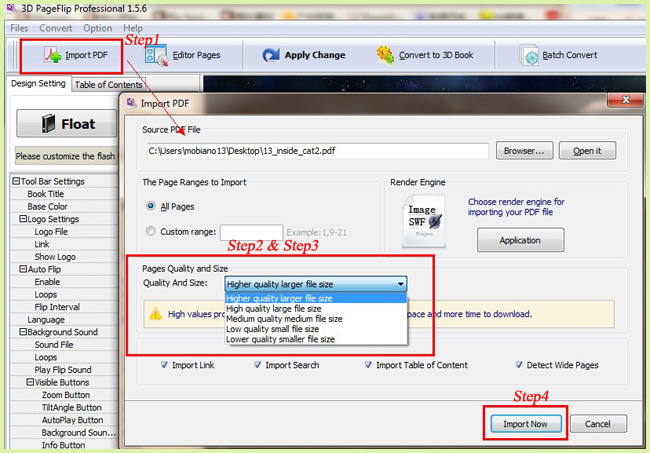
- Related products
- Boxoft PDF to Flipbook - Flipbook software to convert your PDF into a Flash Flip Book
- Boxoft PDF to Flipbook Pro Mac - Flipbook maker to convert PDF files to flip book with page-turning and multimedia effects on Mac OS
- Boxoft PDF to Flipbook for iPad - Convert PDF to favoured iPad flip book with page-flipping effect
Contact Us
If
you have any other question, please click
the link to contact us
Popular Software
Upgrade Policy - FREE!
All products are free to upgrade. Just download the latest version at the web page, your license code will be available forever!
Refund Policy
We want you to be 100% satisfied, so we offer an unconditional 30 Day Money Back Guarantee.


