How to define page turning book size and quality?
- Question
- I have a question about Boxoft PDF to Flipbook Pro that how can I define the size and quality of page turning book?
- Solution
As you knows that the big size of flash flipping book means you can get more clearly page quality, and a smaller size may decrease the page quality of flip book. But you may ask can I balance the book size and page quality in same time? Of course, to resize the book or modify the size of the pages in the Boxoft PDF to Flipbook Pro then this Faq is for you.
To be sure we’re working with the same software, download the most recent version of the Boxoft PDF to Flipbook Pro. The software is a wonderful page turning book creator to convert your static PDF to flash book with various functions applied.
After you have downloaded the Boxoft PDF to Flipbook Pro, please follow the below steps to adjust page turning book size and quality.
Step1: Modify the page quality in “Import PDF” interface.
After you enter into the import PDF interface, you will see the page quality options at the middle, choice one of those to set the page quality as you want.
Step2: Click “Convert to Flip Book” button to publish flash page turning book with you want page size and quality.
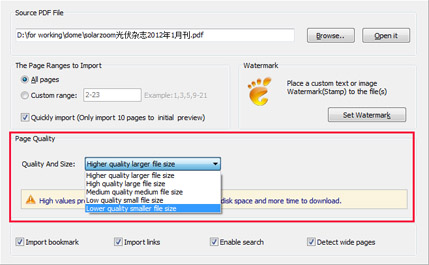
3D PageFlip Professional – A 3dpageflip software to convert PDF to page flipbook with 3D effect.
- Related products
- Boxoft Video To Flash - Converts movie file (AVI) into SWF Flash formats.
- Boxoft PDF to Flipbook - Flipbook software to convert your PDF into a Flash Flip Book
- Boxoft PDF to Flipbook for iPad - Convert PDF to favoured iPad flip book with page-flipping effect
- Boxoft Flipbook Writer - A professional word processing software designed to create or edit the page-flipping book easily


