How to design and use to create page flipping book?
Welcome to use Boxoft PDF to Flipbook Pro software, there are rich features in this professional software. Now I’ll show you how to design and use this wonderful program step by step, you can follow the tips to create your unique and attractive page flipping eBooks.
General speaking, Boxoft PDF to Flipbook Pro is easy-to-use software; you will create a stunning page flipping book in four simple steps. Firstly, click "Import PDF" to import PDF into the program; Secondly, choose templates and set unique settings; Thirdly, Edit Pages with adding links, video, audio and so on; Convert to Flipping Book with your defined format at last.
Step1: Import PDF
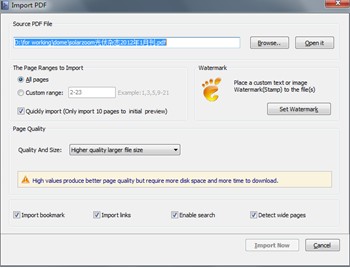
In this step, you can control PDF pages import, define the page quality, automatically import links and bookmark resource. You can also design Watermark in this step, place a custom text or image as watermark to the flip book.
Step2: Choose template and set settings

There are a various kinds of pre-designed template in Boxoft PDF to Flipbook Pro. You can choice any template or themes to enjoy different features applied. You can also design page settings, add bookmark, choice flash scenes and embed assistant.
Step3: Edit Pages

You can use this wonderful “Edit Page” feature to add a link to lead readers to appointed place, insert sound, movie, Photo slideshow, and You Tube Flash video to make you page-flipping book attractive. You can also add printable area in PDF pages, readers can print out this area by click the printer icon.
Step4: Convert To Flipping Book
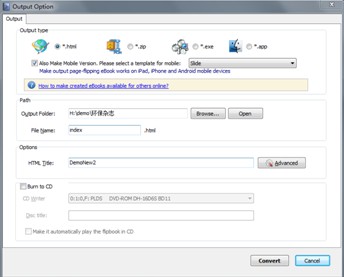
In this Step, you can output created page flipping book as HTML, ZIP, EXE, and APP format or even burn it to CD. You can also create mobile version which will able to works on iPad, iPhone and Android mobile devices directly.
- Related products
- Boxoft Total Video Converter - Total Video Converter convert video files, video format converter - Boxoft
- Boxoft PDF Page Editor - Boxoft PDF Page Editor - modify and assembly you PDF document Pages quickly
- Boxoft PDF to Flipbook Pro Mac - Flipbook maker to convert PDF files to flip book with page-turning and multimedia effects on Mac OS
- Boxoft PDF to Flipbook for iPad - Convert PDF to favoured iPad flip book with page-flipping effect


