How to DIY your own style flip book theme?
As we all know, people in the modern society pursue new and fantastic things. They love to do anything fantastic or creative in their style. A good software allows you to make your own style and characteristic flip book. It is easier and good for you to design your own style theme and template. In other hand, some people may prefer the existing thing because they do not need to custom a theme or template by themselves so that it can help to save their time.
Boxoft PDF to Flipbook Pro is a professional and powerful software which allows you to create vivid and great flip book with page-turning effect. With Boxoft PDF to Flipbook Pro, simple and boring pdf files will turn to be splendid flip book which will fascinate you a lot. It enables you to DIY your own style flip book theme which shows your talent. Creating a theme for yourself may be so fun.
Here are the steps to DIY your own style theme:
- Step 1: Launch Boxoft PDF to Flipbook Pro and import pdf files.
- Step 2: Search “Background” option in the Design Setting, click the icon of “Background File”, then choose an image from your computer as your background image, you can also define the bar color, font style and font color.
- Step 3: Convert it to flip book finally.
Learn more about Boxoft PDF to Flipbook Pro.
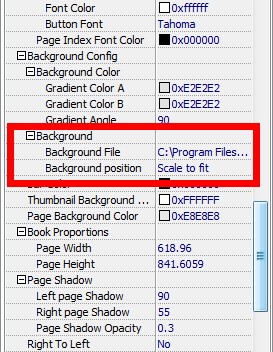
- Related products
- Boxoft PDF to Flipbook - Flipbook software to convert your PDF into a Flash Flip Book
- Boxoft PDF to Flipbook for Mac - Flipbook maker to convert your PDF into Flipping Book on Mac OS
- Boxoft PDF to Flipbook Pro Mac - Flipbook maker to convert PDF files to flip book with page-turning and multimedia effects on Mac OS
- Boxoft PDF to Flipbook for iPad - Convert PDF to favoured iPad flip book with page-flipping effect


