Home > Support > Boxoft Duplicate Image Finder > How to filter the photos size smaller than 40KBytes?
How to filter the photos size smaller than 40KBytes?
- Question
- I don't want to save the photos size smaller than 40K, is there a filter can protect them?
- Solution
- Boxoft Duplicate Image Finder provides a powful filter. You can protect some sub-folders, some size photos, format, name contains some special characters, etc to process.
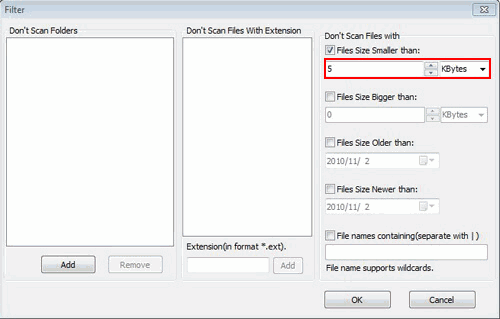
Moredetails follow easy steps below:- On the top menu bar, there are a "Filter" button, click it;
- On the pop-up box up right, enter the bounds number refers to file size;
- Click "OK", all the photos size smaller than 40K will be protected!
- Related products
- Boxoft Duplicate Image Finder - Find duplicate photos, find duplicate images, find duplicate pictures
- Boxoft Duplicate Music Finder - Find Duplicate MP3 Files using Boxoft Duplicate Music Finder
- Boxoft Duplicate File Finder - Find Duplicates - Duplicate File Finder, Delete Duplicates, Remove Duplicates
Contact Us
If
you have any other question, please click
the link to contact us
Popular Software
Upgrade Policy - FREE!
All products are free to upgrade. Just download the latest version at the web page, your license code will be available forever!
Refund Policy
We want you to be 100% satisfied, so we offer an unconditional 30 Day Money Back Guarantee.


