Home > Support > Boxoft Flash SlideShow Creator > How to make a flash picture slideshow player/media player?
How to make a flash picture slideshow player/media player?
- Question
- im making a website for my class final.. and i would to like to have a slide show with buttons and working links on each slide.. can anyone direct me to a tutorial or give any advice?? thanks this is the kinda of flash slide show player i want: http://www.hockeybuzz.com/ you c how you can click on each thumbnail and it has links on each of them.. thanks
- Solution
- Boxoft Flash SlideShow Creator
(
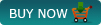 ) provides loads of different style templates to help you create flash slideshow for website (as flash gallery). It also enables you to self define personal templates. You can decorate loop background music, slide description, hyperlink. After edited slidehsow you can resize the out flash. Finally it produces SWF and HTML for you.
) provides loads of different style templates to help you create flash slideshow for website (as flash gallery). It also enables you to self define personal templates. You can decorate loop background music, slide description, hyperlink. After edited slidehsow you can resize the out flash. Finally it produces SWF and HTML for you.
This product (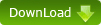 ) totally have three parts: 1. add image; 2. Select template; 3 Output. You should click in order.
) totally have three parts: 1. add image; 2. Select template; 3 Output. You should click in order.
More details follow steps below:<1> Add images
- Add images and sort them;
- Write description and your homepage link, even define "image transition/ display time" for every slide;
- Add transition effect for every slide.
<2> Select template
- Select default built-in template contains thumbnail and flow description, even decent buttons: "Move left", "Previous", "Thumbnail", "Next", "Move right", "Pause", "Full screen", etc;
- It allows you to self dedine template, reorganize visual functionality buttons location;
- Add background music.
<3> Output
- Browse "Save path";
- Set "file name" and "html title";
- Resize output flash slideshow;
- Click button "Create flash" and them copy the output code to your hmtl file and publish;
- Check output SWF and HTML files.
- Related products
- Boxoft Flash to Video - SWF to Video Converter convert Flash to video.
- Boxoft Flash Package Builder - Convert flash to exe files, protect you flash.
- Boxoft Flash Zoom Maker - Give your visitors Zoom-in and move around to see every detail in the image
- Boxoft Flash Zoom Magic - Boxoft Flash Zoom Magic reveals close-up detail in small images using a magnify
- Boxoft Flash SlideShow Creator - Flash SlideShow Builder, SWF SlideShow, Flash SlideShow Creator
Contact Us
If
you have any other question, please click
the link to contact us
Popular Software
Upgrade Policy - FREE!
All products are free to upgrade. Just download the latest version at the web page, your license code will be available forever!
Refund Policy
We want you to be 100% satisfied, so we offer an unconditional 30 Day Money Back Guarantee.


