How to make flash flipping book available on iPad or iPhone?
Reading realistic eBook with page turn effect now can not only be realized on your computer, but also can be done on iPad, iPhone or other android device! Boxoft PDF to Flipbook Professional own various output types which can satisfy you and cater to your digital reading need! You can choose one of the output types like HTML and then publish it online for both computer reading and mobile terminal reading!
Step1: Finish your designing of flashflipping book. Then click “Convert to Flipping Book".
Step2: Choose “*.html” in output type column and Tick “Also Make Mobile Version.”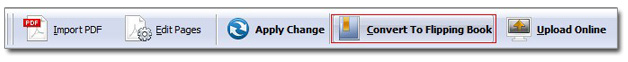
Step3: Click “Convert” after you define path, options, etc. Upload your flipbook online and then you can access the book via iPad, iPhone or other android devices.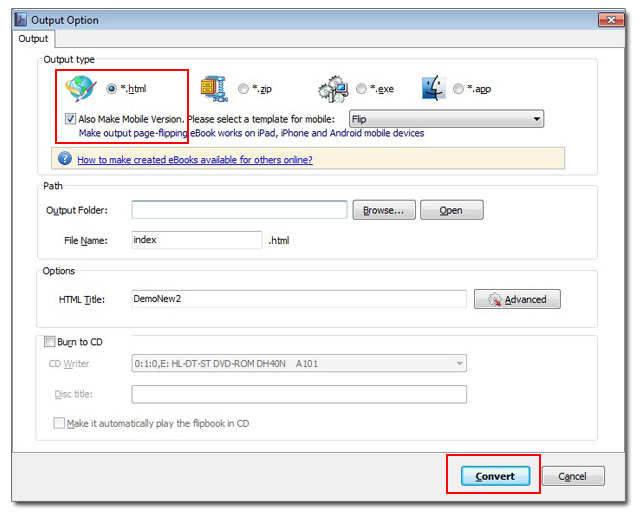
More and more, do you want to try another tool to create flipbook with 3D animations and 360 degree effects? Try this 3dpageflip builder at once! It can also convert for iPad, iPhone!
- Related products
- Boxoft PDF to Flipbook for Mac - Flipbook maker to convert your PDF into Flipping Book on Mac OS
- Boxoft PDF to Flipbook Pro - Flipbook creator to convert your PDF into a Flash Flip Book with multimedia effects
- Boxoft PDF to Flipbook for iPad - Convert PDF to favoured iPad flip book with page-flipping effect
- Boxoft Album to Flipbook - Convert photos or images to vivid digital catalog album


