How to Protect Your Flip Page via Adding Password?
- Question
- When make the flipping book, how can I protect my content?
- Solution
Boxoft PDF to Flipbook Pro helps you protect your privacy by adding password to your flip page books. Once you set the password, others cannot view your flipping book wantonly. People who want to read your book must get the password from you.
Step1: Find “Flash Control Settings” in the left setting panel, and change the “security Settings”;
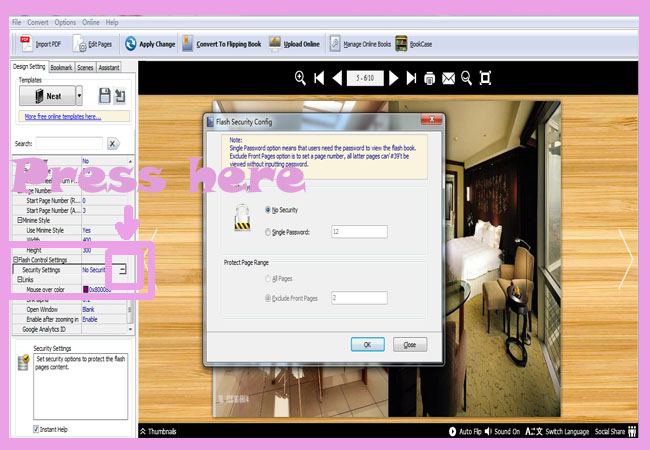
Step2: Set the password content and choose to protect all pages or pages except the front several pages;
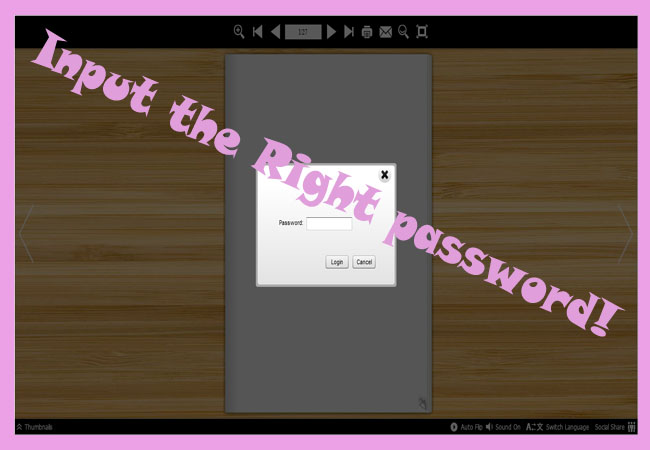
Step3: Convert the flip page book and input the right password to check.
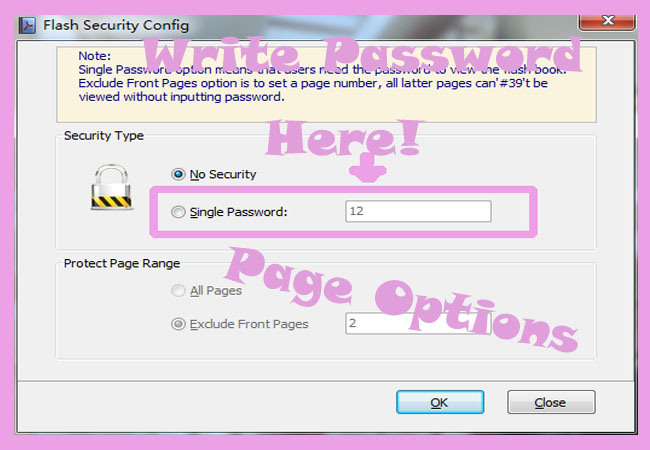
More:
The 3D PageFlip Professional is also safe software to convert PDF to 3dpageflip book! The outstanding 3D effect would surprise you!
Contact Us
If
you have any other question, please click
the link to contact us
Popular Software
Upgrade Policy - FREE!
All products are free to upgrade. Just download the latest version at the web page, your license code will be available forever!
Refund Policy
We want you to be 100% satisfied, so we offer an unconditional 30 Day Money Back Guarantee.


