How to read 3D flipping album on Epub?
Except for enabling Mobile users read your book, Epub readers are also able to view your book online if used 3D PageFlip Professional to creating your 3D flipping album. Maybe some of your readers like to read the book in epub format. So, to make it convenient for all readers to view, you should choose HTML format and select the "Also Make Epub" option in 3DP.
Here we show the detail steps you can follow:
Step1: Launch the 3D PageFlip Professional software and import PDF you want to convert;
Step2: Select one of the templates and do the settings with design tools. And even edit the PDF pages in Editor Interface;
Step3: Click "Convert to 3D Book" to enter into converting interface. And you should choose the HTML output format firstly, and then check the "Also Make Epub" option;
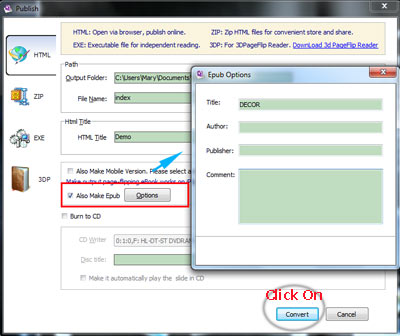
Step4: Once that is done, just press "Convert" to complete the conversion.
- Related products
- Boxoft Office to Flipbook - Convert any MS Office files, PDF files and images files to appreciative flip book with dynamic page-flipping effects
- Boxoft Office to Flipbook Pro - Convert any MS Office files, PDF files and images files to appreciative flip book with dynamic page-flipping and mulimedia effec
- Boxoft ePub to Flipbook - Convert ePub files to flip book with dynamic page flipping effect


