How to resize the converted video?
- Question
- After converting flash to vedio, I want to resize the output file to a fixed width and height, how to do this?
- Solution
- You can try Boxoft Flash to Video to resize output video before converting flash to video. During the converting process, human interactions on the flash content also can be recorded together.
Follow easy steps below:
- Launch Boxoft Flash to Video by double click its desktop icon;
- Name input and output file;
- Select output file format;
- Set width and height of output video file;
- Click "Convert To video" to start converting.
PS: How to resize output file?(pay attention to blue frame description. the red frame tell you the definite steps.)
Demonstration 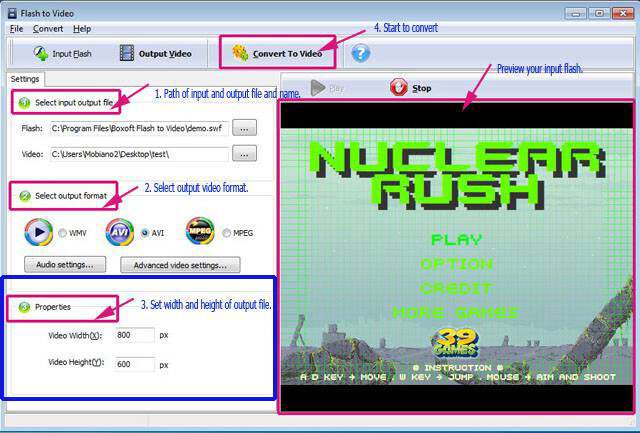
- Related products
- Boxoft Flash to Video - SWF to Video Converter convert Flash to video.
- Boxoft Flash Package Builder - Convert flash to exe files, protect you flash.
Contact Us
If
you have any other question, please click
the link to contact us
Popular Software
Upgrade Policy - FREE!
All products are free to upgrade. Just download the latest version at the web page, your license code will be available forever!
Refund Policy
We want you to be 100% satisfied, so we offer an unconditional 30 Day Money Back Guarantee.


