How to select image for flipping book background?
Background image is an important factor which can make your flipping book outstanding easily. It is the main decoration as it will take over the large space of a template. An attractive image will help to grab the attention of the readers successfully. Moreover, if you design an image by your own, you can embed some advertising elements in it. This is a pretty good way to make an advertisement for your company, and also an acceptable way for customers. It’s certainly that 3D PageFlip Professional allows you to select image for your 3dpageflip background freely. Following are the simple steps for your reference.
Note: All templates allow you to select image for background except the Panoramic Template in version 1.5.6.
Step1, find “Background Type” in Design Setting panel and set it to “Image”;
Step2, find “Background Image” item at the below of Background Type;
Step3: Insert your own image in “Image File” bar;
Step4: set a suitable image position in “Image Position” bar;
Step5: click “Apply Change” button to save the changes.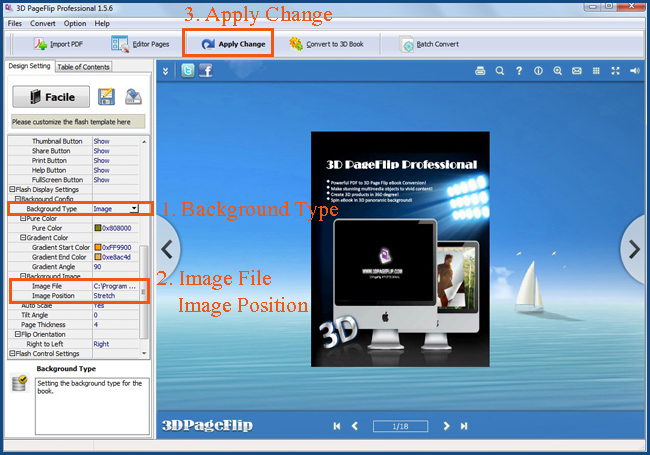
- Related products
- Boxoft PDF to Flipbook - Flipbook software to convert your PDF into a Flash Flip Book
- Boxoft PDF to Flipbook for Mac - Flipbook maker to convert your PDF into Flipping Book on Mac OS
- Boxoft PDF to Flipbook Pro Mac - Flipbook maker to convert PDF files to flip book with page-turning and multimedia effects on Mac OS
- Boxoft PDF to Flipbook for iPad - Convert PDF to favoured iPad flip book with page-flipping effect


