How to set page quality and size of flipbook with Flash Magazine Software?
- Question
- When use Flash Flip Book Maker to create flash flipbook, can I control the import page quality and size? Sometime I want my flipbook display with high page quality, but sometime I need reduce the flipbook size to quick packaging it to others
- Solution
-
Yes, with use our powerful Boxoft PDF to Flipbook software, you can set page quality and size of import PDF file.
Here are steps in detail:
Step1: Download Boxoft PDF to Flipbook from our website: http://www.boxoft.com/pdf-to-flipbook/. Install it in your Local computer; (there also have different powerful versions on Boxoft PDF to Flipbook for PC or Mac platform)
Step2: Run installed Boxoft PDF to Flipbook, and click to start a new flipbook project;
Step3: Select template from template list, local templates and online templates provide for you. Click Next button to enter into “Import File” interface.
Step4: Browser PDF from your computer, set page quality and size under Page Quality and Size bar.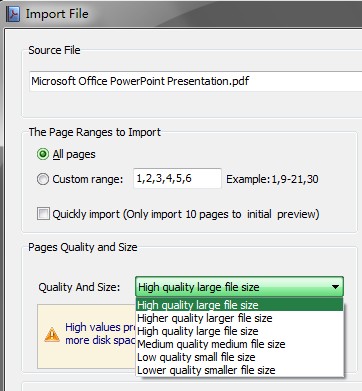
Step5: Click “Import Now” button to starting your flipbook travel.
- Related products
- Boxoft TIFF Merge and Split - combine TIFF or Cut Tiff pages
- Boxoft Flash Zoom Magic - Boxoft Flash Zoom Magic reveals close-up detail in small images using a magnify
- Boxoft Image to Flipbook - Convert images to flipbooks with page-flipping effect!


