Home > Support > Boxoft PDF to Flipbook Pro > How to use flip book software to publish eBook for different use?
How to use flip book software to publish eBook for different use?
PDF to FlipBook Professional is powerful flip book software which allows users to convert PDF to flash book with 3D page turning effect. And then the flash book can be published as six kinds of formats in order to share, store easily.
HTML format is published for web use and easy to open with browser. EXE and ZIP format is convenient to share with friends through email. App is special designed for MAC OS users to view the flipbook smoothly. Mobile Version of this flip book software allows users to read flipping book in portable device such as Android, IPHONE, IPAD. And Burn page flipping book to CD is a simple and convenient way to store, carry and share it as well. Here are the simple steps to publish eBook with this flip book software.
- Step1: Launched PDF to FlipBook Professional and continue importing PDF file to program with clicking "import PDF";
- Step2: Get start to select a template and theme and then enrich flash book with rich feature setting, after that click "Apply Change" to refresh flash book after change;
- Step3: Go to Output Option window with clicking "Convert to flipping book" and then select a proper format and choose the output path, and then click "Convert" to publish flash book.
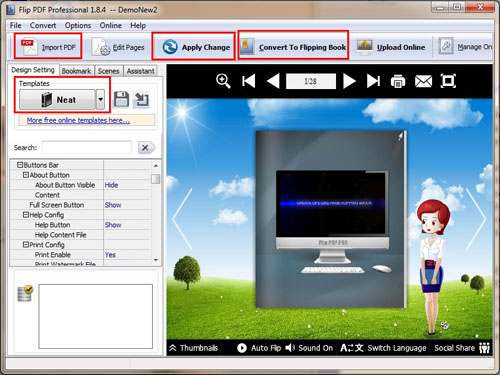
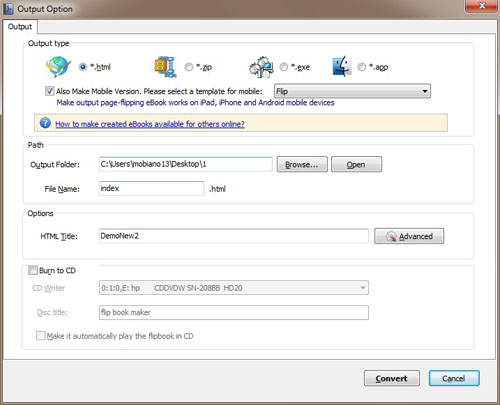
- Related products
- Boxoft PDF to Flipbook - Flipbook software to convert your PDF into a Flash Flip Book
- Boxoft PDF to Flipbook for Mac - Flipbook maker to convert your PDF into Flipping Book on Mac OS
- Boxoft PDF to Flipbook Pro Mac - Flipbook maker to convert PDF files to flip book with page-turning and multimedia effects on Mac OS
Contact Us
If
you have any other question, please click
the link to contact us
Popular Software
Upgrade Policy - FREE!
All products are free to upgrade. Just download the latest version at the web page, your license code will be available forever!
Refund Policy
We want you to be 100% satisfied, so we offer an unconditional 30 Day Money Back Guarantee.


