Home > Support > Boxoft PDF to Flipbook Pro > Install free online templates to online catalog maker for designing?
Install free online templates to online catalog maker for designing?
There are many templates and themes on this online catalog maker called Boxoft PDF to FlipBook Pro. And it has multiple free stylish online templates for you to download and design your novelty flash catalogue and so on. As we know that, templates and themes play an important role in decorating and designing the flash catalogue. So we will create more free online templates and themes with different subject regularly in future. Before you can download the online templates successfully you should access to internet successfully. Then let’s show you how to get online templates and install them easily. Then you will have more choice to embellish your flash catalogue and flipbook.
- Step1: Run Online catalogue maker Boxoft PDF to FlipBook Pro and then import PDF file to get start;
- Step2: Click templates setting button go to "Select a template" window then move to "Online Templates" window;
- Step3: Then you will find a list of gorgeous templates and what you need to do is select a template and click "Intall";
- Step4: After installing successfully, you can find out the installed new templates in "My templates" window and apply it for flash catalog.
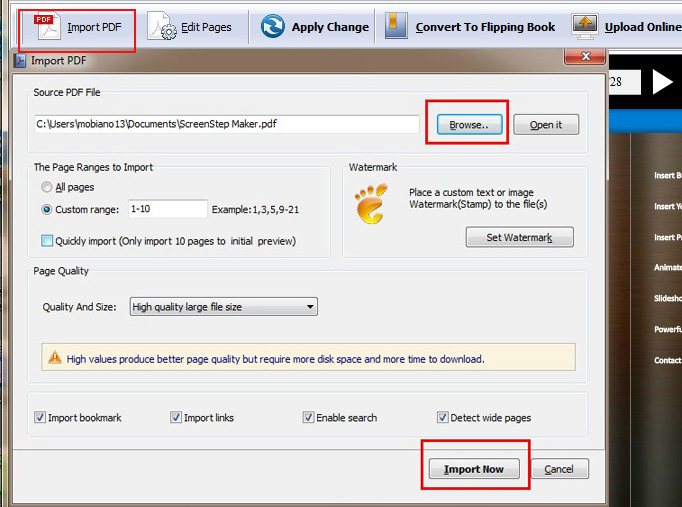
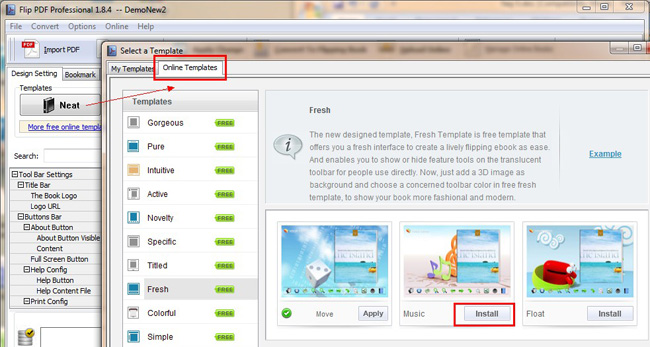
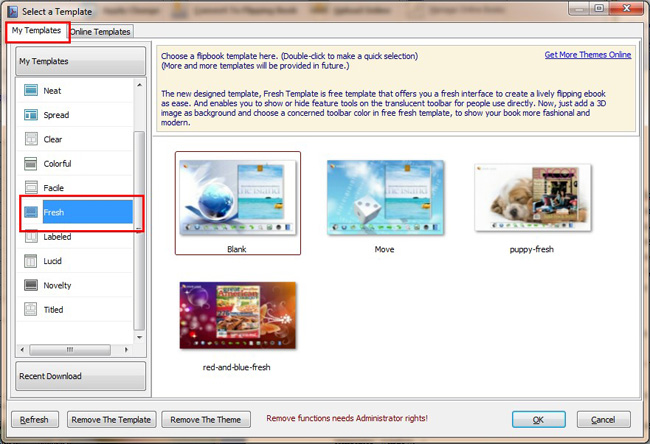
- Related products
- Boxoft PDF to Flipbook - Flipbook software to convert your PDF into a Flash Flip Book
- Boxoft PDF to Flipbook for Mac - Flipbook maker to convert your PDF into Flipping Book on Mac OS
- Boxoft PDF to Flipbook Pro Mac - Flipbook maker to convert PDF files to flip book with page-turning and multimedia effects on Mac OS
Contact Us
If
you have any other question, please click
the link to contact us
Popular Software
Upgrade Policy - FREE!
All products are free to upgrade. Just download the latest version at the web page, your license code will be available forever!
Refund Policy
We want you to be 100% satisfied, so we offer an unconditional 30 Day Money Back Guarantee.


