Make Flip Book from PDF with Detecting Wide Page?
- Question
- My PDF is not in the common size, may I import it to the Boxoft PDF to Flipbook Pro?
- Solution
When you import PDF files to the Boxoft PDF to Flipbook Pro, there is an option let you detect the wide pages. This is specialized for the wide page PDF files. Once you allow the detect wide pages, you don't need your PDF will be cut or missed something, because Boxoft PDF to Flipbook Pro is a clever enough converter to make PDF to be a vivid page flipping book!
Step1: Press “Import PDF” button;

Step2: Choose your PDF & Give a mark on “Detect Wide Pages” option;
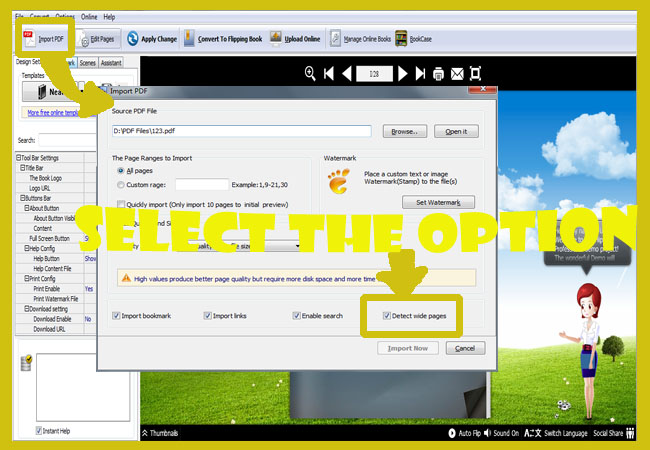
Step3: Press “Import Now”.
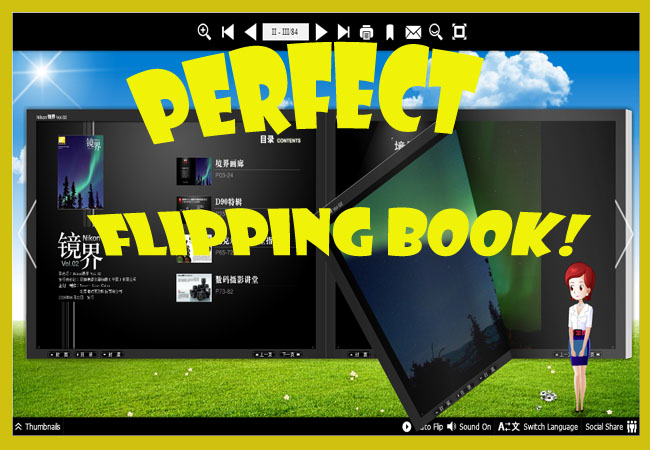
More:
Also you can experience different 3D PDF Converter that converts flip book PDF files!
- Related products
- Boxoft PDF to Flipbook Pro Mac - Flipbook maker to convert PDF files to flip book with page-turning and multimedia effects on Mac OS
- Boxoft PDF to Flipbook for iPad - Convert PDF to favoured iPad flip book with page-flipping effect
Contact Us
If
you have any other question, please click
the link to contact us
Popular Software
Upgrade Policy - FREE!
All products are free to upgrade. Just download the latest version at the web page, your license code will be available forever!
Refund Policy
We want you to be 100% satisfied, so we offer an unconditional 30 Day Money Back Guarantee.


