PDF helps DJVU to be perfect!
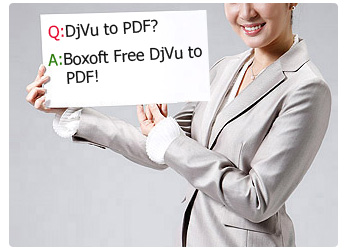
Do you use DjVu format documents frequently? Have you encountered problems while using this type files? How to settle those troubles? The below content will tell you more details about DjVu and solutions for your possible issues.
About DjVu
DjVu is a computer file format designed primarily to store scanned documents, especially those containing a combination of text, line drawings, and photographs. It uses technologies such as image layer separation of text and background/images, progressive loading, arithmetic coding, and lossy compression for bitonal (monochrome) images. This allows for high-quality, readable images to be stored in a minimum of space, so that they can be made available on the web.
DjVu has been promoted as an alternative to PDF, promising smaller files than PDF for most scanned documents.
 The DjVu developers report that color magazine pages compress to 40–70 kB, black and white technical papers compress to 15–40 kB, and ancient manuscripts compress to around 100 kB; a satisfactory JPEG image typically requires 500 kB. Like PDF, DjVu can contain an OCR text layer, making it easy to perform copy and paste and text search operations.
The DjVu developers report that color magazine pages compress to 40–70 kB, black and white technical papers compress to 15–40 kB, and ancient manuscripts compress to around 100 kB; a satisfactory JPEG image typically requires 500 kB. Like PDF, DjVu can contain an OCR text layer, making it easy to perform copy and paste and text search operations.
But actually there some problems while using DjVu files, like:
Image resolution – when the DjVu file is created, the maximal raster image resolution must be specified, which means the images have a lower quality when converted to DjVu than in PDF;
Character rendering – DjVu renders characters as images, without the use of fonts, while PDF renders characters using fonts, so DjVu documents don’t contain searchable text as PDF files do (for instance search engines cannot index the content of DjVu documents as they do for PDF files).
If you are experiencing the problems and complaining:
1. Quality loss—may occur when converting to DjVu from other formats;
2. Restricted usage—DjVu is proprietary and it has a rather low user base;
3. Dependable—separate programs or plug-in need to be installed for creating or reading the file;
4. Manageability—DjVu documents cannot be edited once created.
You can try to convert your DjVu files to some higher quality format files, like PDF format.
PDF Advantages
Compare with DjVu format, PDF is more acceptable with below advantages:
1. Popularity—PDF is the most popular document format for sharing and storage, and a wide range of software solutions are available (free and commercial);
2. Security—It has the best security settings for keeping the document safe from unauthorized access;
3. Standardization—PDF has an ISO standard as an archiving and document sharing format (PDF/A);
4. Fidelity—the PDF conversion algorithm offers an optimum quality/size ratio, as it significantly compresses data (especially text) but without quality losses. This is why PDF is widespread in the printing industry too, as it can produce press-quality documents that render the content exactly when printed on paper too;
5. Interactivity—PDF also offers support for sounds, interactive forms and JavaScript programs.
Most importantly, if you can convert your DjVu files to PDF format with a totally free but powerful tool, why not enjoy the PDF benefits from now on?
Boxoft Free DJVU to PDF converter
Boxoft Free DJVU to PDF converter is totally freeware to batch convert DjVu documents into portable PDF format. If you want to share your DjVu files with others, you could better save the files as popular PDF format first. This fast freeware helps you to convert DjVu files into standard PDF without loss of quality, and even it provides you three different conversion modes which offer more convenience.
Main parameter superiorities:
1. Batch convert DjVu files to PDF format;
2. Auto convert DjVu to PDF in background with using Hot Directory Mode;
3. Use Command Line to convert DjVu files;
4. Add folders of DjVu files together;
5. Define properties for output PDF files;
6. Add security to PDF files;
7. Stamp text, image, date, time watermarks on PDF pages;
8. Set initial viewer for PDF files;
9. Add page number which forming PDF pages;
10. Specify PDF page layout, impose 2 or more DjVu pages into one sheet;
11. Set time-out for converting files;
12. Auto-run the program when login on to Windows;
13. Set time-out for converting files.
Image tutorial
It shows how to use a completely free Boxoft DJVU to PDF converter to convert DJVU files to PDF documents.
Three modes: Batch Convert Mode, Hot Directories Mode and Command Line Mode.
Take mode “Batch Convert Mode” for example:
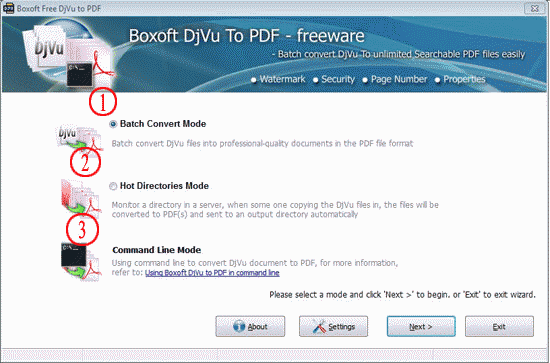
1. Click button “Add” or “Add Folder” to add format DjVu files into the edit box;
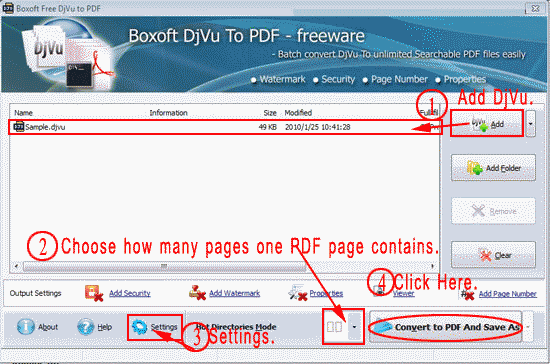
2. How many DjVu pages do you want to display on one PDF page? You could choose one style;
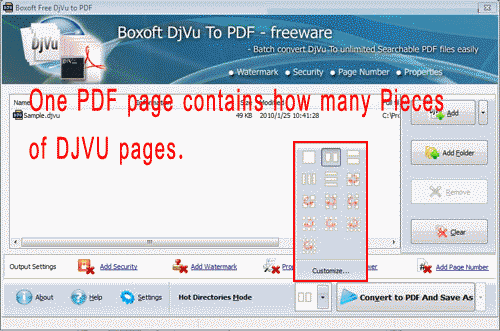
3. Click button “Settings” to set basic properties;
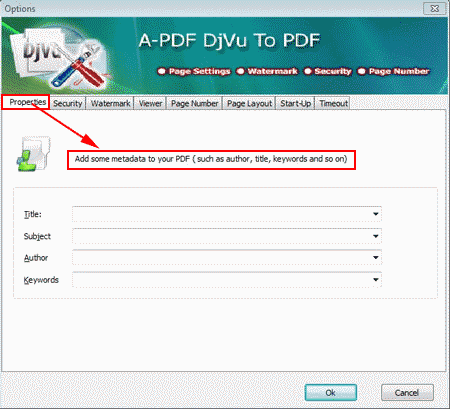
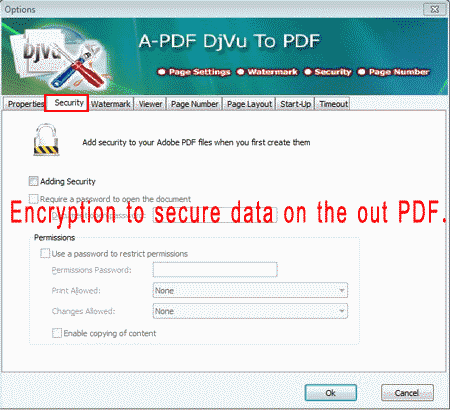
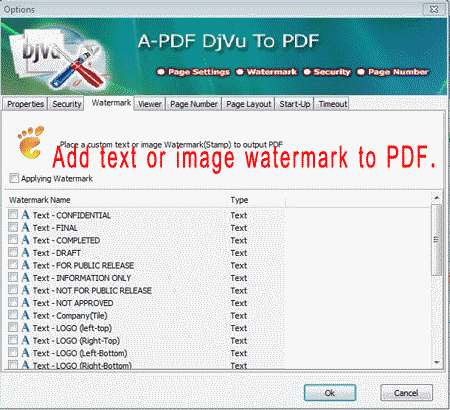
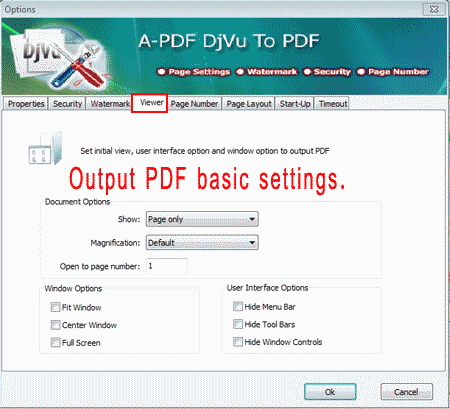
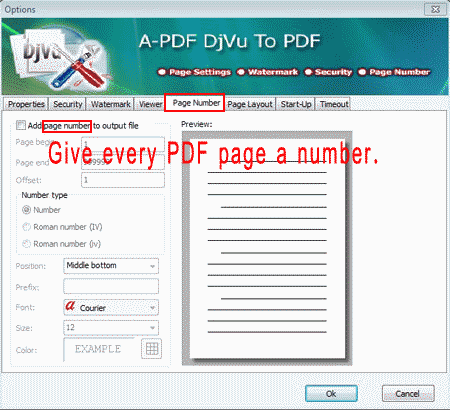
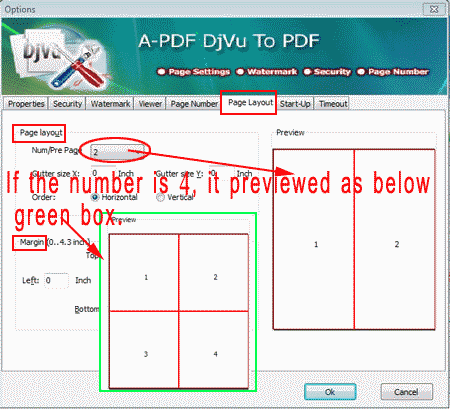
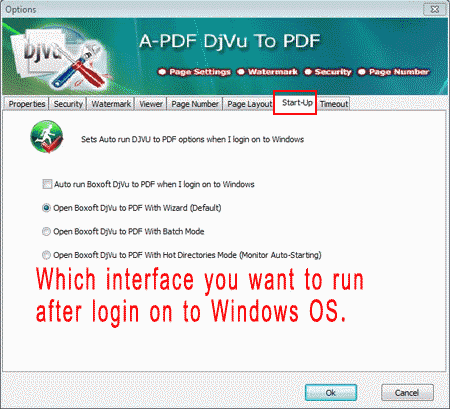
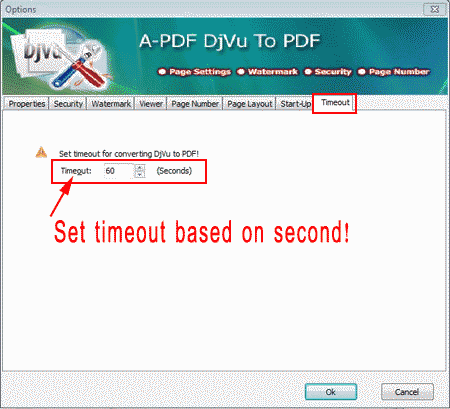
4. Click button “Convert to PDF and Save as” to convert the DjVu files to PDF and then save them into a customized folder.
- Related products
- Boxoft Free DJVU to PDF (freeware) - freeware for convert djvu to PDF files with batch.
- Boxoft WAV to WMA Converter (freeware) - Batch WAV to Wma Converter, Support Hot directory converting
- Boxoft MP3 to WAV Converter (freeware) - Batch MP3 to WAV Converter, Support Hot directory converting
- Boxoft WMA to WAV Converter (freeware) - Batch WMA to WAV Converter, Support Hot directory converting


