Powerful function to add flash to page of flip book.
Boxoft PDF to Flipbook Pro is a powerful software designed to create pretty and lovely flip book with page-turning effects from PDF files. It supplies you with many different kinds of powerful functions. Now you can imagine how powerful it is! Today, we will make a brief introduction to a powerful function, that is how to add flash to page of flip book.
As we all know, flash always contains animation of text, dynamic drawings, and mages. It is frequently used for advertisements, games and flash animations for broadcast. Due to its dynamic effect, it is more attractive and lovely so that it can catch readers’ eyes easily. Boxoft PDF to Flipbook Pro also enables you to add flash to the page of flip book. A great deal of flash are available to you in our software. Not only can you select flash from our software and add it to the page, but also you can select flash from your computer to add it to flip book.
Here are the steps to add flash to flip book:
- Step 1: Launch Boxoft PDF to Flipbook Pro and import PDF files.
- Step 2: Click the icon of “Edit pages” to jump to editing operation interface. Click the icon of “Add Flash” to draw a box on the page, and then select the flash to add to the page.
- Step 3: Exit the Editing operation interface and convert it to flip book.
Learn more about Boxoft PDF to Flipbook Pro.
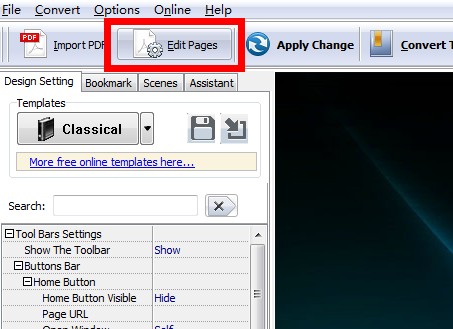
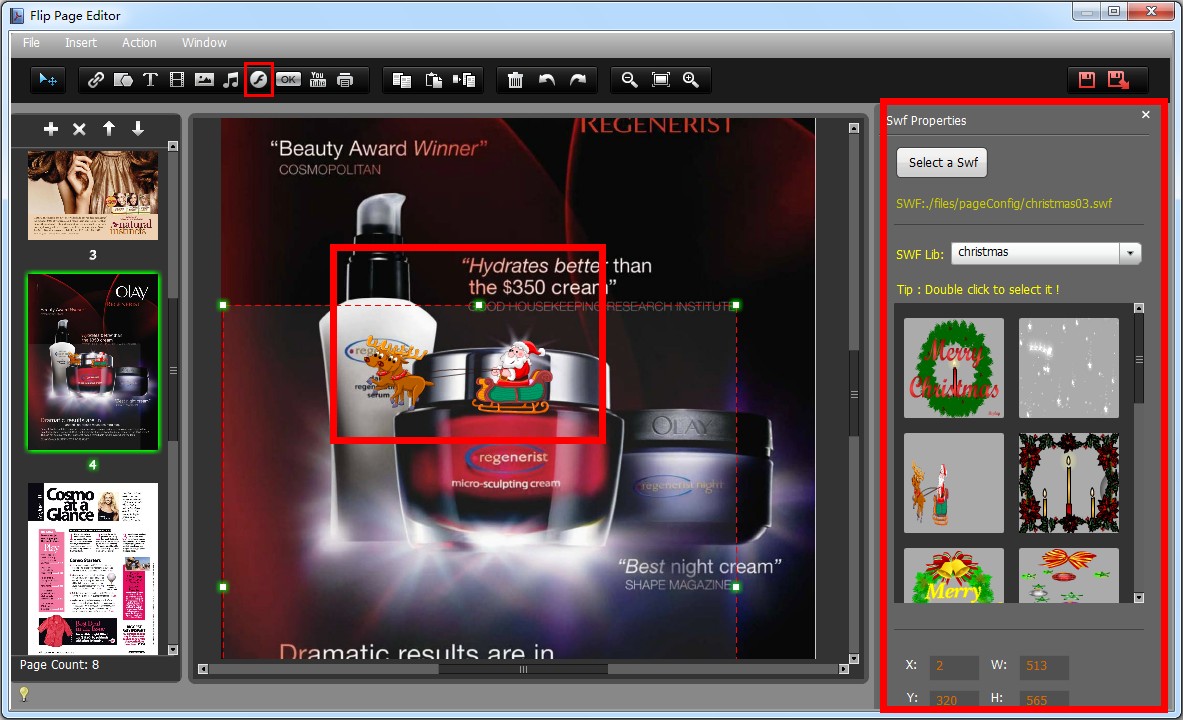
- Related products
- Boxoft PDF to Flipbook - Flipbook software to convert your PDF into a Flash Flip Book
- Boxoft PDF to Flipbook for Mac - Flipbook maker to convert your PDF into Flipping Book on Mac OS
- Boxoft PDF to Flipbook Pro Mac - Flipbook maker to convert PDF files to flip book with page-turning and multimedia effects on Mac OS
- Boxoft PDF to Flipbook for iPad - Convert PDF to favoured iPad flip book with page-flipping effect


