Turn PDF to flip book with company logo displaying boldly?
- Question
- I use your Boxoft PDF to Flipbook Pro to convert my PDF file to successful flash flipping catalog, how can I add my company logo on flash window or other place boldly?
- Solution
In this part, we list three different ways to teach you how to add company logo on flash flipbook easily.
1. Add Logo at the top left of flash window;
2. Use Company logo as page Watermark
3. As background Image.
Follow above methods, you can make your company logo displaying boldly.
1. Add logo on flash window (Neat template as example)
Find “Tool Bar Settings” option on “Design Setting” panel, then access “Tool Bar Settings -> Title Bar -> The Book Logo ” option, and then load Logo file from your computer.
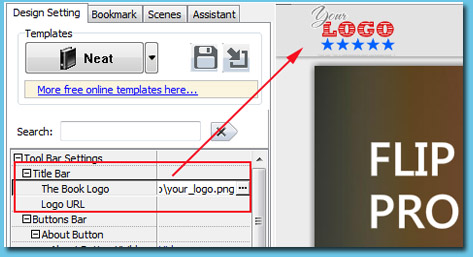
2. Logo Watermark
When you click “Import PDF”, you’ll enter into the “Import PDF” interface. At this interface, you can set your company logo as watermark for flipbook, no matter the logo are text or image.
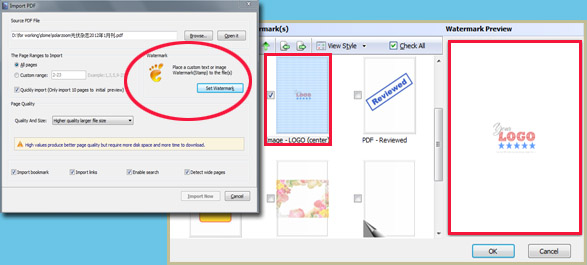
3. As background Image (Neat Template as example)
In this method, you need to move you flash book to right, here are move tips:
Open Boxoft PDF to Flipbook Pro, find “Retain the book to center” option at the “Design Settings Pane”, and then choice the option from Yes to No. Apply the change, you will find the book has moved to right side.
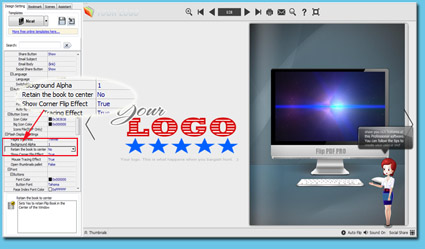 3D PageFlip Professional
3D PageFlip Professionalor 3D page flip effect, Please try 3D PageFlip Professional Software - A software to convert 3dpageflip with 3D page turning effect.
- Related products
- Boxoft PDF to Flipbook - Flipbook software to convert your PDF into a Flash Flip Book
- Boxoft PDF to Flipbook Pro Mac - Flipbook maker to convert PDF files to flip book with page-turning and multimedia effects on Mac OS
- Boxoft PDF to Flipbook for iPad - Convert PDF to favoured iPad flip book with page-flipping effect
- Boxoft Image to Flipbook - Convert images to flipbooks with page-flipping effect!


