Use Flip Catalog Software to create searchable flipbook.
- Question
- I want to create a flipbook with larger content, so, I wish there have a search function in flipbook that readers can free to reading it. How could I enable the search feature in flipbook?
- Solution
To let your created flipbook be searchable, you may use Boxoft PDF to Flipbook.
Steps for enable search in your flipbook:
Step1: Run Boxoft PDF to Flipbook, start a new flipbook project;
Step2: Choose template from template list for your flipbook;
Step3: Import PDF for conversion, and select “Enable Search” option;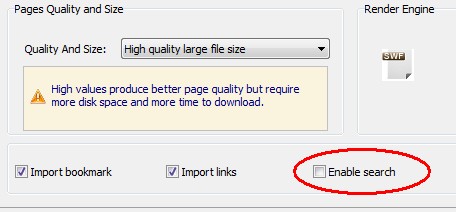
Step4: Find out Search bar under Design Setting panel (Design Setting -> Tool Bar Settings ->Search), and then set search setting (Search Button -> Show, Choice color for Search Highlight Color, etc);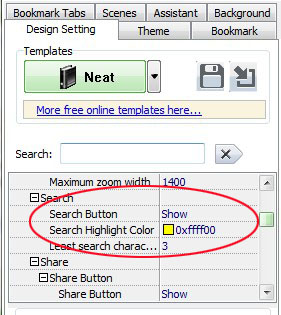
Step5: Click “Apply Change” button to refresh your flipbook.
- Related products
- Boxoft All to Wma Converter - Batch Audio to Wma Converter, Support Hot directory converting
- Boxoft Flash SlideShow Creator - Flash SlideShow Builder, SWF SlideShow, Flash SlideShow Creator
- Boxoft Image to Flipbook - Convert images to flipbooks with page-flipping effect!
Contact Us
If
you have any other question, please click
the link to contact us
Popular Software
Upgrade Policy - FREE!
All products are free to upgrade. Just download the latest version at the web page, your license code will be available forever!
Refund Policy
We want you to be 100% satisfied, so we offer an unconditional 30 Day Money Back Guarantee.


