Use flip page software to embed local video in flip pages?
Video plays an important role in our lives. Business man all like to promote their product by playing ad video. If you make a video, you make yourself stand out from your competitors. Except for embed video into your website or PowerPoint, you can also add video on your ebook. As long as you use our best software Boxoft PDF to Flipbook Pro, you can not only convert your PDF magazine to flipping book, but also add video, movie on book pages.
To embed YouTube video in flipping book, you should download our Boxoft PDF to Flipbook Prosoftware firstly. And then follow the steps below:
Step1: Open Boxoft PDF to Flipbook Pro software;
Step2: Import PDF file into software and you can add watermark on PDF pages;
Step3: Choose one of the templates, custom flipping book and click "Apply Change" to record the settings.
Step4: After designing, click "Edit Pages" to enter into edit interface. And click "Add YouTube Video" button on the toolbar->select the page you want to add->input your video ID and parameters on the right bar. Once that is done, save the setting and exit to template interface. Then, you can view the video on the flip book;
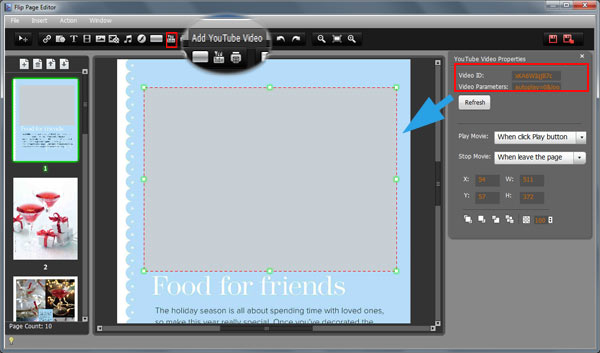
Step5: Click "Convert to Flipping Book" to choose the output format, and press "Convert" button to conversion.
Learn more about 3dpageflip(Create 3D flipping magazine from PDF).- Related products
- Boxoft PDF to Flipbook - Flipbook software to convert your PDF into a Flash Flip Book
- Boxoft PDF to Flipbook for Mac - Flipbook maker to convert your PDF into Flipping Book on Mac OS
- Boxoft PDF to Flipbook Pro Mac - Flipbook maker to convert PDF files to flip book with page-turning and multimedia effects on Mac OS
- Boxoft PDF to Flipbook for iPad - Convert PDF to favoured iPad flip book with page-flipping effect


