Use Online Catalog Maker to Insert Image Slideshow with Hyperlink?
- Question
- Can the image slide show of the 3D PageFlip Professional be embedded with links?
- Solution
3D PageFlip Professional is the most popular online catalog maker for nowadays. If you want to combine the PDF files with many images, 3D PageFlip Professional would helps you and the images would be shown as slideshow. Even you can edit the embedded image with links this is different from add image it is another add bitmap button. Let me lead you experience this feature.
Step1: Open “Edit”, find “Add Bitmap Button” feature and press;
Step2: Choose the place for the bitmap button with left clicking, then edit it in the top right side of the window;
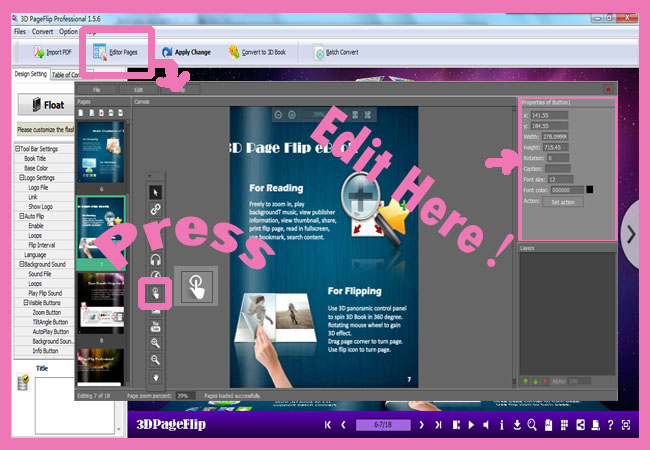
Step3: Respectively select images for the normal, mouse over and mouse down;
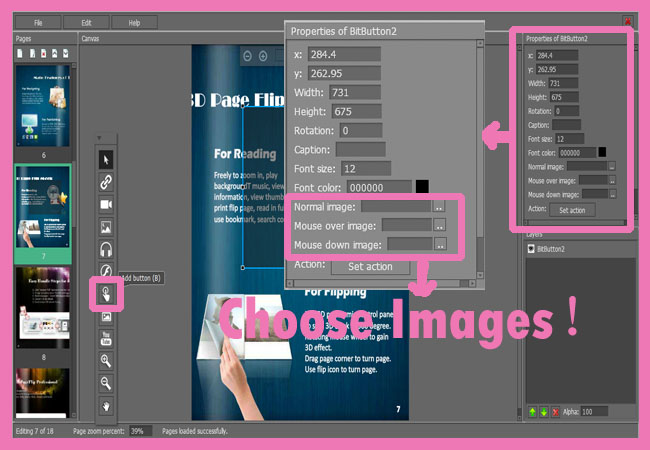
Step4: Press “Set Action”, choose “Open Web Page” and then fill the URL address.
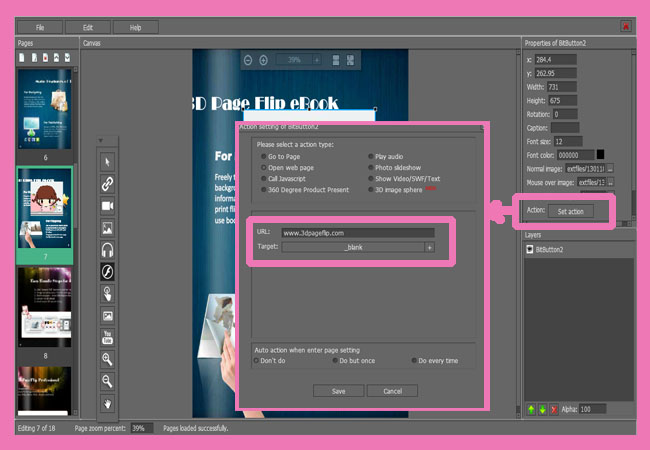
More:
How amazing it is, only you have experience the 3D PageFlip Professional before you know!
- Related products
- Boxoft Photo SlideShow Builder - Create a animated slideshow with your photos in videos
- Boxoft Flash Package Builder - Convert flash to exe files, protect you flash.
- Boxoft Screen Video Capture - An esay to use Screen Recorder,Desktop Recorder,and Video Capture Software
- Boxoft Batch Photo Resizer - An high quality tool for batch resizing of photos and pictures


