Home > Support > Boxoft PDF to Flipbook Pro > Utilize flip book builder to insert animation images in pages?
Utilize flip book builder to insert animation images in pages?
3D PageFlip Professional is a useful 3dpageflip to build flash flip book with animation effect. This Flip Book Builder provides you stylish templates and various free online templates to define layout of flip book, diverse feature setting to control flip book, multimedia contents to enrich flip book and flexible output formats to share easily. Saying multimedia contents then we have to mention inserting animation images in pages with edit page function. Inserting animation images can make flash book looks more vivid and impressive. Now let’s show you the steps to insert animation images in pages with flip book builder.
- Step1: Run 3D PageFlip Professional and then import PDF file with clicking "Import PDF" then select a template and theme for flash book;
- Step2: Go to "Flip Page Editor" by clicking "Edit Page" button and then find out "Add images" icon to keep going;
- Step3: Click "Add Image" icon and then draw a box on the page and double click on the box to select an image;
- Step4: After that don’t forget select "Is GIF" on image properties options and then you can keep going to customize the images size and view the animation effect.
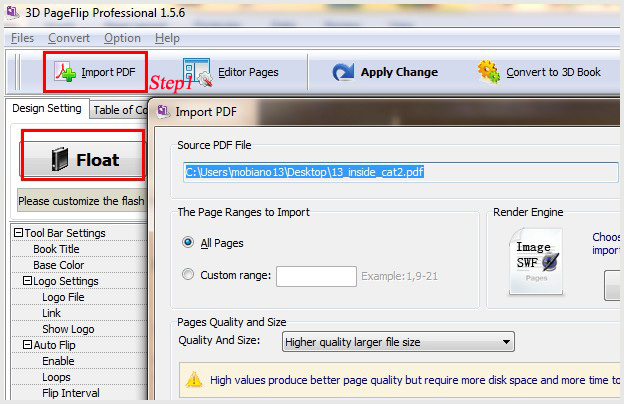
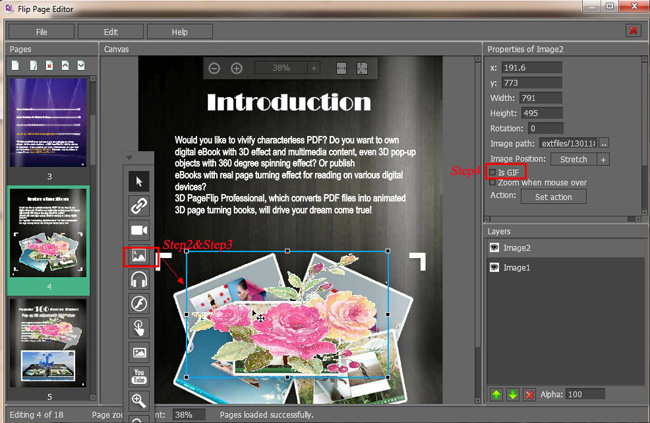
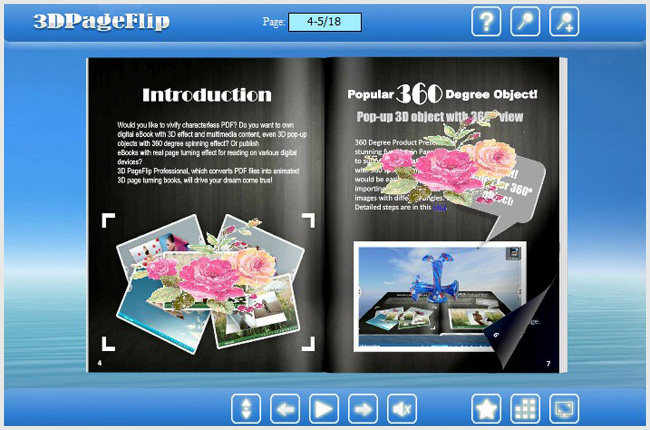
- Related products
- Boxoft PDF to Flipbook - Flipbook software to convert your PDF into a Flash Flip Book
- Boxoft PDF to Flipbook Pro Mac - Flipbook maker to convert PDF files to flip book with page-turning and multimedia effects on Mac OS
- Boxoft PDF to Flipbook for iPad - Convert PDF to favoured iPad flip book with page-flipping effect
Contact Us
If
you have any other question, please click
the link to contact us
Popular Software
Upgrade Policy - FREE!
All products are free to upgrade. Just download the latest version at the web page, your license code will be available forever!
Refund Policy
We want you to be 100% satisfied, so we offer an unconditional 30 Day Money Back Guarantee.


