What program can convert MP3 format to AMR?
- Question
- Anyone know how to convert MP3 format to ringtone of AMR format?
- Solution
- You can use Boxoft All to Amr Converter to batch convert any format audio file to high quality AMR format ringtone. it provide 3 modes of convertion method, "Batch Convert Mode" let you operate manually, "Hot Directories Mode" help process task automatically and "Command Line Mode" with which you can write specific code depend your requirement. high quality audio player and standard compressed encoder are embeded in it making distinct AMR format ringtone.
More details follow easy steps below:- Select one mode from "Batch Convert Mode", "Hot Directories Mode" and "Command Line Mode";
- Take "Batch Convert Mode" for example, add some multifarious format audio files, and then click
- You can add a single file, also folders of files. with build-in player, you can play any selected audio file. if you want to save current audio list for later use, click black triagle left to "Add" button, export list or inport list;
- Finally, click "Convert To Amr" to start converting, if you want Boxoft All to Amr Converter help you convert your file automatically, please select "Hot Directories Mode", I will introduce it and "Command line" in other solutions.
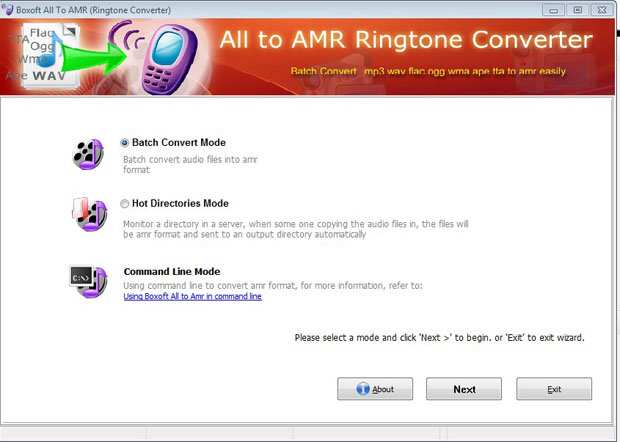

- Related products
- Boxoft All to Wav Converter - Batch Audio to Wav Converter, Support Watched folder converting
- Boxoft All to Wma Converter - Batch Audio to Wma Converter, Support Hot directory converting
- Boxoft Audio Converter - Batch Audio Converter, Support Hot directory converting
- Boxoft All to Amr Converter - Batch Audio to AMR Converter, Support Hot directory converting
Contact Us
If
you have any other question, please click
the link to contact us
Popular Software
Upgrade Policy - FREE!
All products are free to upgrade. Just download the latest version at the web page, your license code will be available forever!
Refund Policy
We want you to be 100% satisfied, so we offer an unconditional 30 Day Money Back Guarantee.


