Would you like to make a montage?
- Question
- How can I print photo on kraft pager or other effects paper?
- Solution
- Boxoft Photo Effect Maker provides kinds of diffrent special material background. You can mix photos with them to create a cool photo which on kraft, book cover, raging fire, etc. you also can adjust the intensity by checking any one from the selection box.
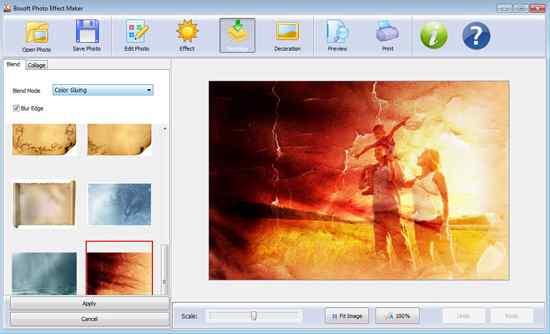
1. Add a photo;
2. Click "Montage" on top menu;
3. On left "Blend" box, check a favorite material effect;
4. Compare with the preview effects, select a proper effect.
PS: Don't forget click button "Apply", and then save or print it out. - Related products
- Boxoft Photo Cool Maker - Create Fantasy Magic Photos by blending your pictures
- Boxoft Photo Collage Builder - Digital Photo Collage Software, Digital Scrapbooking Software
- Boxoft Photo Magic Maker - Add many magic effects onto your digital photo.
- Boxoft Photo Effect Maker - Add more than 50 effects to Photos
Contact Us
If
you have any other question, please click
the link to contact us
Popular Software
Upgrade Policy - FREE!
All products are free to upgrade. Just download the latest version at the web page, your license code will be available forever!
Refund Policy
We want you to be 100% satisfied, so we offer an unconditional 30 Day Money Back Guarantee.


